How to reset SMC, the control management system on Mac
This article will guide you through resetting the SMC on any Mac model and OS X version, along with the problems that can be fixed by doing so.
When and Why to Reset SMC on Mac? Some Hardware Reasons
Resetting the SMC often helps resolve many hardware and power-related issues, especially when no other technical solutions are effective. Specifically, it can fix the following problems:
- Fan management: Fan runs continuously at high speed even when CPU is not heavily loaded, fan is not working, or fan runs when ventilation is sufficient.
- Power and battery management: Mac won't turn on, Sleep mode doesn't work, random shutdowns and restarts, battery won't charge, Mac won't wake from Sleep mode.
- Light management: Battery indicator not working, backlight not adjusting to ambient light, backlight not working.
- Problems with external display: External display not working, wrong video mode target, screen brightness not working properly.
- Performance and functionality: Mac is slow even though there are no CPU or Disk errors, external ports do not recognize devices, airport and Bluetooth do not work.

If your Mac is experiencing problems like fans constantly running, battery not charging, or external displays not working, resetting the SMC may be the best solution.
Reset SMC MacBook Air, MacBook Pro Retina, MacBook Pro with built-in battery
Here are the steps to reset the SMC on modern Mac laptops with built-in batteries:
Step 1: Turn off your MacBook Air / MacBook Pro.
Step 2: Plug the charger into your Mac.
Step 3: Press Shift + Control + Option and the Power button at the same time.
Step 4: Release all keys, the light on the MagSafe adapter will change color to confirm the SMC has been reset.
Step 5: Restart your Mac normally.
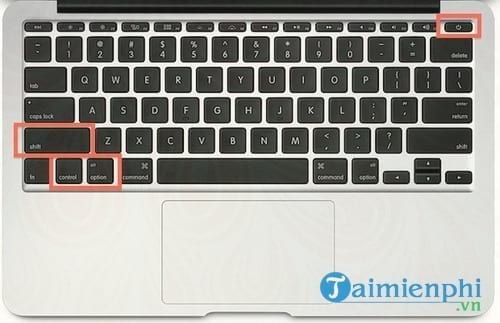
Note that resetting the SMC may remove some power settings, like how long your Mac sleeps or other power preferences. This isn't a big deal, but if you've changed hardware settings, you may want to adjust sleep behavior and similar stuff.
The boot time after resetting the SMC may be longer than usual, this is normal.
Reset SMC on iMac, Mac Pro, Mac Mini
Step 1: Shut down your Mac.
Step 2: Disconnect the power cord.
Step 3: Press and hold the Power button for 5 seconds.
Step 4: Release the Power button.
Step 5: Plug the power cord back in and start your Mac as usual.
Reset SMC MacBook or MacBook Pro with removable battery
Step 1: Turn off your MacBook and remove the battery.
Step 2: Disconnect the charging cable, press and hold the Power button for 10 seconds.
Step 3: Release the Power button, reinsert the battery and plug the charger back in.
Step 4: Open Mac and restart normally.
What is SMC?
SMC (System Management Controller) is an important part of Mac hardware, responsible for managing hardware functions such as power consumption, battery charging, cooling, fans, keyboard LEDs, display, sleep/wake mode and other hardware functions.
Resetting the SMC will fix most hardware problems unless there is another serious problem. Sometimes resetting the PRAM can also help resolve additional issues.
Note: Only Intel Macs have an SMC controller.
Hopefully resetting SMC helps you fix your Mac issues. If you still have trouble, don't hesitate to leave a comment below!
In addition, if you have trouble logging in due to forgetting your password, you can try resetting your Mac password to access it normally again. See details on how to do it here.