How to check Macbook warranty quickly and accurately
With the simple steps below, you can easily check the status of your Macbook.
When do you need to check Macbook warranty?
Check the warranty status of your Macbook as soon as you buy the device, or before performing any repairs to ensure your rights.
How to check Macbook warranty with serial number
Step 1: Click on the apple icon > select About this mac .
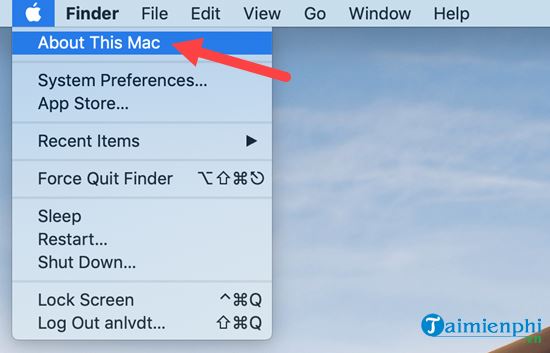
Step 2: In the Overview section you will see a line called Serial Number , write down that code.

Step 3: Access HERE .
- When the interface appears, you just need to enter the serial number you got earlier and the captcha code.
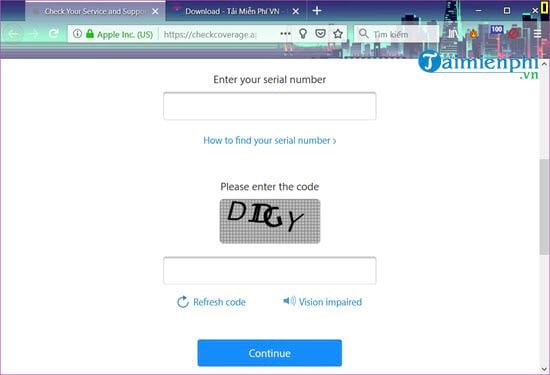
Step 4: Enter the full Serial number (for example as shown in the image above) and enter the captcha confirmation code, then click Continue to continue.
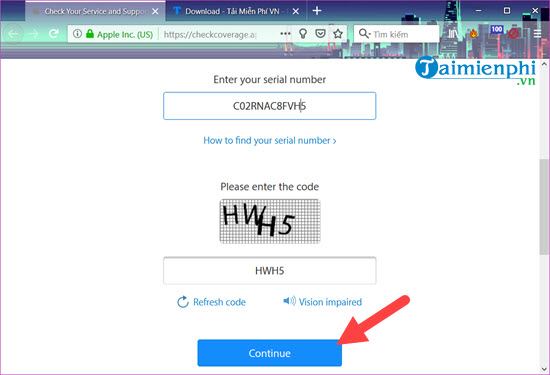
Step 5: Wait a moment, the results will appear and here you will know when the Macbook you bought was released. As shown in the picture, it was early 2015.
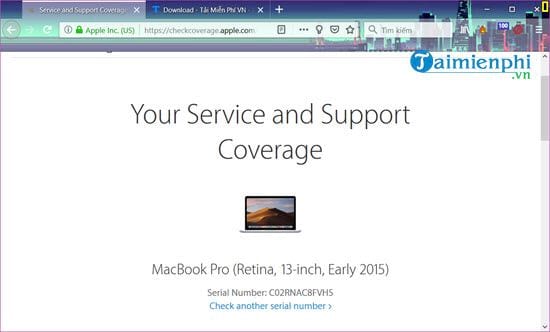
Scroll down to the Covered by AppleCare Protection Plan section . Pay attention to the Coverage end date: May 17, 2019 (As shown in the picture) line, which means your Macbook is still under warranty until May 17, 2019.
>> If the Macbook expires, the word Expired will appear .
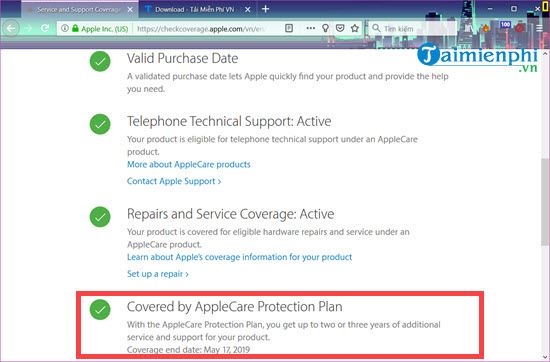
Checking the Macbook warranty is an extremely simple operation to help you determine the warranty status of the device. Just take the Macbook Serial number, you can check right on the Apple website to know if your device is still under warranty or not.
In case your Macbook is out of warranty, if your device has problems, you can go to reputable repair centers to repair or replace components. Choose genuine Macbook screen replacement or quality Macbook repair addresses to ensure your device works like new.