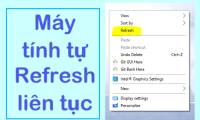An unexpected error has occurred means An unexpected error has occurred. This error often appears on Windows operating systems and can cause discomfort to users.

It can be said that critical error is what brings a lot of frustration to computer users. To know why the computer has a critical error, please join TipsMake in the article below!

You want to know what the error This folder is empty is and how to handle it? Your questions will be answered immediately.

This error is often difficult to identify. The cause can vary from a Secure Sockets Layer (SSL) misconfiguration to incorrect date and time settings.

When your Windows PC has problems booting, Advanced Boot Options can help you figure out what's wrong.

Unmountable Boot Volume error occurs due to some installed software conflicting with the operating system or due to sudden computer shutdown,...

Determine the reason why the computer continuously refreshes itself. Resolve immediately so your working and entertainment experience is not affected.

Rest assured, to fix a computer with wireless capability is turned off, you will need some information in TipsMake's article.

Do you see the dreaded No Internet Access message even though your PC shows an Ethernet connection? Sometimes, getting an Internet connection up and running isn't easy.

Are you sweating because your computer doesn't have a hid-compliant touch screen? Don't worry, TipsMake has the solution for you to fix this problem.

Máy tính báo lỗi F1 F2 F5 là tình trạng khó chịu bạn có thể gặp phải trong quá trình trải nghiệm. TipsMake sẽ giúp bạn tìm hiểu vấn đề

TipsMake guides to quickly and effectively fix the Save with references to unsaved document error. Apply safe mode on Microsoft Office...

Instructions on how to fix Personalized Settings Windows 11 error quickly and effectively. 3 How to fix and delete the Registry, run Windows Explorer again and use BAT.

If you want to fix the Display entering sleep Mode error, don't ignore TipsMake's information!

The computer showing Windows is loading files is a problem many people are facing. So what should we do if this message appears on the computer?

Are you confused because your Word file is in Compatibility Mode? Don't worry, TipsMake has researched this problem

When I start the computer and see an error message, what should I do? Press ctrl + alt + del to restart? Please stay calm and find a solution together

Recently, the online community often complains about the Windows was unable to connect to error I encountered when connecting to wifi. Actually, the fix is very simple, you just

There are some cases where computers with Windows 8.1 installed, when users go to view photos or perform other tasks, they see the error message this app can't be activated when

After reinstalling the operating system, you encounter the error is not accessible & Access is denied, unable to access the folder on the drive, so what should you do? The
 An unexpected error has occurred means An unexpected error has occurred. This error often appears on Windows operating systems and can cause discomfort to users.
An unexpected error has occurred means An unexpected error has occurred. This error often appears on Windows operating systems and can cause discomfort to users. It can be said that critical error is what brings a lot of frustration to computer users. To know why the computer has a critical error, please join TipsMake in the article below!
It can be said that critical error is what brings a lot of frustration to computer users. To know why the computer has a critical error, please join TipsMake in the article below! You want to know what the error This folder is empty is and how to handle it? Your questions will be answered immediately.
You want to know what the error This folder is empty is and how to handle it? Your questions will be answered immediately. This error is often difficult to identify. The cause can vary from a Secure Sockets Layer (SSL) misconfiguration to incorrect date and time settings.
This error is often difficult to identify. The cause can vary from a Secure Sockets Layer (SSL) misconfiguration to incorrect date and time settings. When your Windows PC has problems booting, Advanced Boot Options can help you figure out what's wrong.
When your Windows PC has problems booting, Advanced Boot Options can help you figure out what's wrong. Unmountable Boot Volume error occurs due to some installed software conflicting with the operating system or due to sudden computer shutdown,...
Unmountable Boot Volume error occurs due to some installed software conflicting with the operating system or due to sudden computer shutdown,... Determine the reason why the computer continuously refreshes itself. Resolve immediately so your working and entertainment experience is not affected.
Determine the reason why the computer continuously refreshes itself. Resolve immediately so your working and entertainment experience is not affected. Rest assured, to fix a computer with wireless capability is turned off, you will need some information in TipsMake's article.
Rest assured, to fix a computer with wireless capability is turned off, you will need some information in TipsMake's article. Do you see the dreaded No Internet Access message even though your PC shows an Ethernet connection? Sometimes, getting an Internet connection up and running isn't easy.
Do you see the dreaded No Internet Access message even though your PC shows an Ethernet connection? Sometimes, getting an Internet connection up and running isn't easy. Are you sweating because your computer doesn't have a hid-compliant touch screen? Don't worry, TipsMake has the solution for you to fix this problem.
Are you sweating because your computer doesn't have a hid-compliant touch screen? Don't worry, TipsMake has the solution for you to fix this problem. Máy tính báo lỗi F1 F2 F5 là tình trạng khó chịu bạn có thể gặp phải trong quá trình trải nghiệm. TipsMake sẽ giúp bạn tìm hiểu vấn đề
Máy tính báo lỗi F1 F2 F5 là tình trạng khó chịu bạn có thể gặp phải trong quá trình trải nghiệm. TipsMake sẽ giúp bạn tìm hiểu vấn đề TipsMake guides to quickly and effectively fix the Save with references to unsaved document error. Apply safe mode on Microsoft Office...
TipsMake guides to quickly and effectively fix the Save with references to unsaved document error. Apply safe mode on Microsoft Office... Instructions on how to fix Personalized Settings Windows 11 error quickly and effectively. 3 How to fix and delete the Registry, run Windows Explorer again and use BAT.
Instructions on how to fix Personalized Settings Windows 11 error quickly and effectively. 3 How to fix and delete the Registry, run Windows Explorer again and use BAT. If you want to fix the Display entering sleep Mode error, don't ignore TipsMake's information!
If you want to fix the Display entering sleep Mode error, don't ignore TipsMake's information! The computer showing Windows is loading files is a problem many people are facing. So what should we do if this message appears on the computer?
The computer showing Windows is loading files is a problem many people are facing. So what should we do if this message appears on the computer? Are you confused because your Word file is in Compatibility Mode? Don't worry, TipsMake has researched this problem
Are you confused because your Word file is in Compatibility Mode? Don't worry, TipsMake has researched this problem When I start the computer and see an error message, what should I do? Press ctrl + alt + del to restart? Please stay calm and find a solution together
When I start the computer and see an error message, what should I do? Press ctrl + alt + del to restart? Please stay calm and find a solution together Recently, the online community often complains about the Windows was unable to connect to error I encountered when connecting to wifi. Actually, the fix is very simple, you just
Recently, the online community often complains about the Windows was unable to connect to error I encountered when connecting to wifi. Actually, the fix is very simple, you just There are some cases where computers with Windows 8.1 installed, when users go to view photos or perform other tasks, they see the error message this app can't be activated when
There are some cases where computers with Windows 8.1 installed, when users go to view photos or perform other tasks, they see the error message this app can't be activated when After reinstalling the operating system, you encounter the error is not accessible & Access is denied, unable to access the folder on the drive, so what should you do? The
After reinstalling the operating system, you encounter the error is not accessible & Access is denied, unable to access the folder on the drive, so what should you do? The