Fix 'Windows was unable to connect to' error when connecting to wifi
Every time you connect to a wifi hotspot, your computer will automatically save the access point information and corresponding password. Therefore, you will not have to waste time filling in the information again in the future. However, sometimes it happens that the computer displays the error message "Windows was unable to connect to" when connecting to wifi as below.
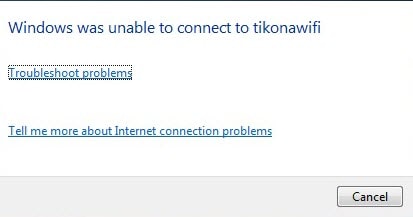
Fix "windows was unable to connect to" error when connecting to wifi
Step 1 : First, right-click on the wifi icon, then select Open Network and Sharing Center .
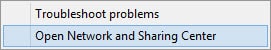
Step 2 : Next, select Change adapter settings .
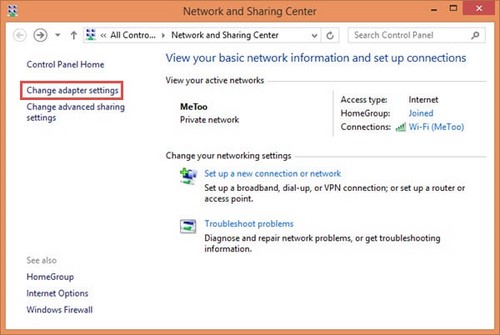
Step 3 : Here, right-click and select Remove network then reconnect successfully.

Above, TipsMake has just introduced to you how to fix the "Windows was unable to connect to" error encountered when connecting to wifi. If you often encounter this problem, you should configure your wifi with a simpler password format. Please refer to changing wifi password
In addition, if you encounter a limited error, you can also refer to how to fix the Limited Wifi error that TipsMake has introduced in the tips.
You should read it
- Fix Unable to connect to authentication service LMHT error
- How to fix USB errors not formatted Windows was unable to complete the format
- How to fix VPN Error 800 error
- Fix error Can't Connect to Proxy Server on Windows 10
- 4 ways to fix USB errors without formatting: 'Windows was unable to complete the format'
- KDE Connect - Download the latest KDE Connect here
 Fix the error of the computer not being able to access the network after Ghost
Fix the error of the computer not being able to access the network after Ghost Fix 'this app can't be activated when UAC is disabled' error to view photos on Windows 8.1
Fix 'this app can't be activated when UAC is disabled' error to view photos on Windows 8.1 Fix 'is not accessible & Access is denied' error
Fix 'is not accessible & Access is denied' error Fix STOP error 0x0000007b on Windows 7, XP, blue screen error
Fix STOP error 0x0000007b on Windows 7, XP, blue screen error How to install Advanced SystemCare Pro, error repair software for Windows 10, 8, 7, Vista, XP
How to install Advanced SystemCare Pro, error repair software for Windows 10, 8, 7, Vista, XP How to fix lost Admin password error when logging into Windows
How to fix lost Admin password error when logging into Windows