How to Use the Dark Web Without Doing Anything Illegal
The Dark Web has a bad reputation, but you can learn to navigate it safely for legitimate research and privacy purposes—without breaking any laws.
How to Access the Dark Web Safely
Start your dark web journey with the right security setup. The first thing to do is download the Tor browser directly from the official Tor Project website . Never trust third-party download sites as they may bundle malware into the browser. This step alone can protect you from a myriad of security risks.

Security settings involve adjusting Tor's built-in security settings. Change the security level from Standard to Safer or Safest depending on what you're doing. The Safer setting will disable potentially dangerous website features, like certain fonts and mathematical symbols, while Safest will block JavaScript entirely . JavaScript can leak sensitive information, so turn it off when browsing unfamiliar websites.
Many people recommend using a VPN service because it provides an extra layer of protection from your ISP. But for many people, paying for a VPN just to access onion sites isn't worth it. They also refuse to use free VPNs, as they've been known to rent out your IP address to other users or sell user data. Using Tor itself provides a decent amount of protection by encrypting your data and creating a secure tunnel for your connection. VPNs can be useful in a variety of ways, but their utility is limited if you're just accessing the dark web.
If you need an extra layer of protection, use a privacy-focused operating system (OS) to protect your activity. If you primarily use Windows, you should use Whonix . It can run on your Windows desktop using free virtual machine software, such as Virtualbox . The advantage of Whonix is that it's lightweight, easier to set up than Tails OS , and it protects your entire Tor session. So even if you accidentally download something from the dark web (which you shouldn't!), the virus can only spread inside Whonix OS. Just be sure to keep everything on default settings unless you know what you're doing.
The dark web runs slower than a regular internet browser because traffic travels through multiple nodes around the globe. Delays are inevitable and don't get frustrated if pages take longer to load. This slower speed actually indicates that security features are working properly.
Navigating through the Onion Network
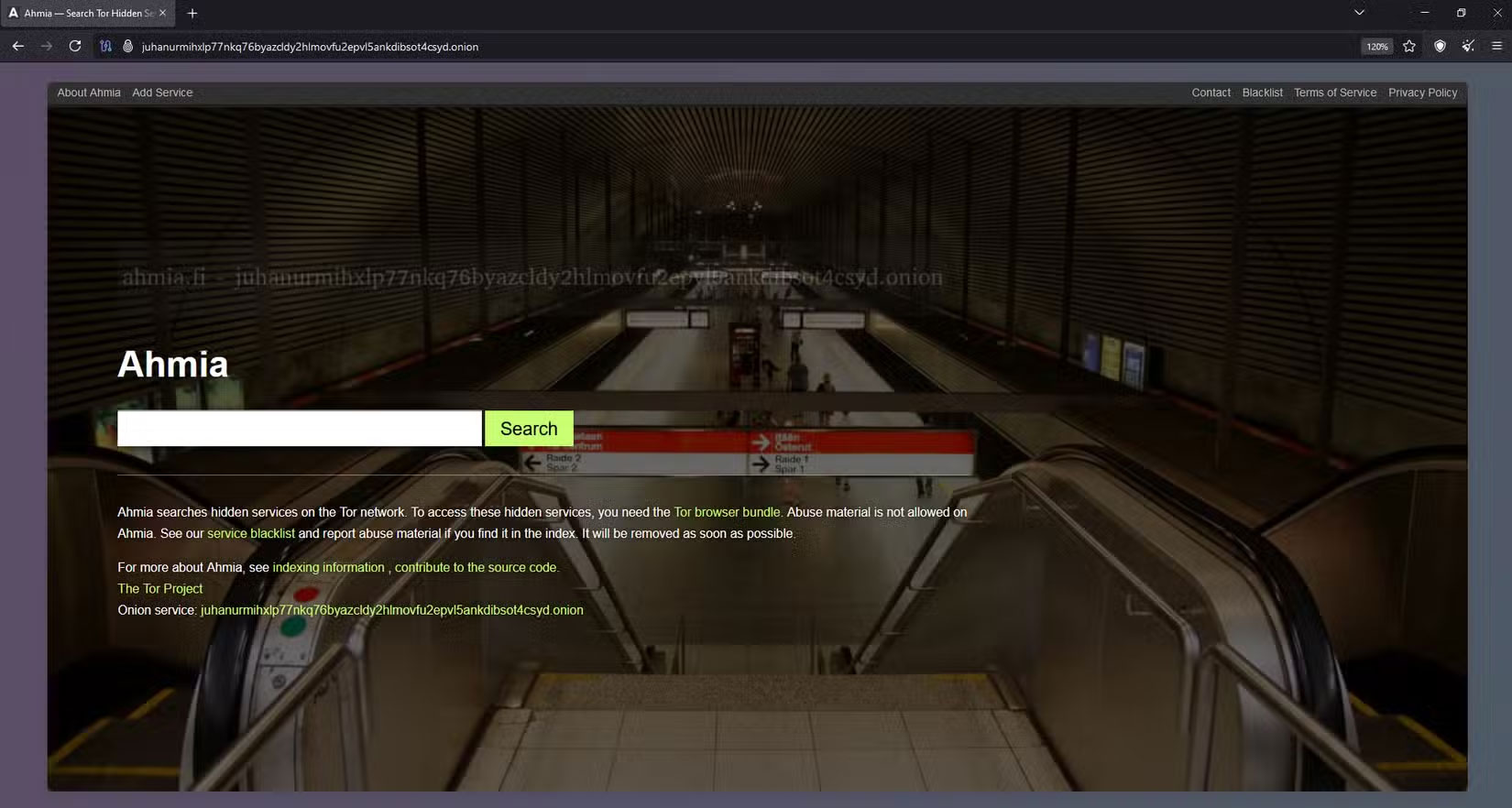
Understanding how onion routing works will help you navigate the dark web more effectively. The technology encrypts data in multiple layers, like an onion, and sends the data through a number of volunteer-run servers called nodes. Each node peels back a layer of encryption to reveal its next destination, but no node knows where the traffic originates and where it's going.
When visiting onion sites, use search engines specifically designed for the dark web. DuckDuckGo serves as Tor's default search engine. But use search engines like Ahmia.fi to help you find legitimate sites while filtering out illegal ones.
Always verify onion URLs carefully before visiting them. Phishing sites often create addresses that look like legitimate ones with subtle changes. Bookmark trusted sites and use well-known directories to find new sites instead of clicking random links.
Onion services can host any type of content, not just web pages. Some offer secure chat, file sharing, or other applications that benefit from anonymity. Large legal organizations such as Facebook, The New York Times, and The Guardian maintain onion versions of their websites for users in countries with internet censorship.
While there are more advanced web crawlers on the dark web, you should still stick with known search engines to ensure that you only visit legitimate sites and services.
Rules for Browsing the Dark Web
To stay safe, follow a few rules to ensure that you don't accidentally do anything illegal while browsing the dark web.
- Never share personal information : Don't use your real name, email address, phone number, or any identifying information. If a site requires registration, create fake credentials and use secure email services like ProtonMail .
- Avoid file downloads : Downloading is one of the biggest malware risks. Cybercriminals often disguise malware as legitimate files. If you really need to download something for research, only download it inside Whonix or Qubes OS.
- Practice a strict 'look but don't touch' policy : If you see anything suspicious or illegal, leave immediately and never come back. Don't click on suspicious links or try to buy anything, and stay away from marketplaces altogether, even if they claim to be legitimate. Surprisingly low prices can be a trap.
- Never use the dark web for financial transactions : While cryptocurrencies offer some anonymity, avoid anything that involves money. This rule will help you avoid being tempted to buy illegal things and protect your financial information.
- Limit your browsing time : Don't wander aimlessly. Identify a specific research goal, complete it quickly, and log off. This focused approach reduces your chances of encountering dangerous content.
Following these rules will keep your dark web sessions focused, safe, and trouble-free. If you are careful and disciplined with every visit, you will avoid most of the trouble that often comes with less careful explorers.
Dark Web Signs to Avoid

So how do you know for sure if a site is illegal, a scam, or trying to hack? Experience will teach you to recognize some of the telltale signs of dangerous or illegal activity on the dark web. The biggest red flag is any site that offers illegal goods or services. Sites that advertise drugs, weapons, stolen data, illegal services, or counterfeit documents should be immediately removed.
Forums or chat rooms that discuss specific methods of committing crimes are another telltale sign. Don't engage in conversations about hacking techniques, cheating methods, or other illegal activities. Even reading such content could potentially get you involved in criminal activity.
Be wary of sites that aggressively ask for personal information or try to install software on your device. Legitimate dark web sites generally respect user privacy and do not push downloads or ask for identifying information. Other active sites may have malicious intent.
Any website offering 'too good to be true' deals or services has immediate telltale signs. Scammers are widespread on the dark web, preying on users who think they can get expensive items for cheap or access exclusive services. Free lunches only come in mousetraps.
Avoid sites with lots of pop-ups, aggressive advertising, or poor design. Professional organizations that maintain a presence on the dark web often create clean, functional websites that look and feel like regular websites. Sloppy design often indicates scams or sites that don't take security seriously.
Ultimately, the dark web represents a tool that can serve both good and bad purposes. Like any powerful technology, its value depends entirely on how people choose to use it. By following proper security measures and maintaining ethical standards, you can explore the dark web safely without accidentally doing anything illegal.
You should read it
- ★ The Dark Web is not illegal, but be wary of these 7 things!
- ★ How does the dark web affect security?
- ★ Why you shouldn't use Brave browser to access the Dark Web?
- ★ What is the dark mode (dark mode)? Benefits and harms that dark background mode brings?
- ★ How to use Mojave's Dark Mode on Mac right now?