What is An unexpected error has occurred? How to fix it?
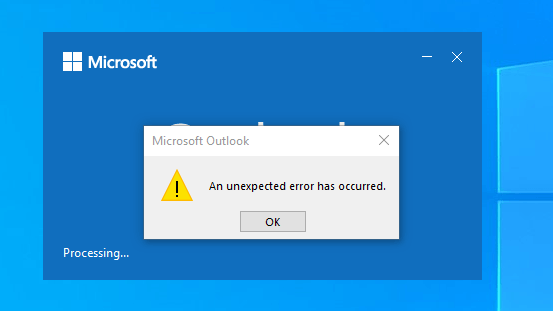
While using computers or online applications, users often encounter unexpected error messages, including the error "An unexpected error has occurred". So what exactly is this error? What causes this problem and how to fix it? Find out with TipsMake in the article below.
What is An unexpected error has occurred?
An unexpected error has occurred means An unexpected error has occurred. This error often appears on Windows operating systems and can cause discomfort to users. This is a general error message, not specifying a specific cause, but there are some common reasons for this error, let's find out more in the section below.
What causes the error an unexpected error has occurred?
The most common cause of the "An Unexpected Error Occurred" error when opening Ethernet settings is a Windows update or a change in the configuration of your network adapter. The update can corrupt the network driver, preventing your system from connecting to the Internet. If the error is due to a configuration change, you can easily reset it.
How to fix the error An unexpected error has occurred
Reinstall Ethernet driver
If the driver configuration has changed, simply uninstall and reinstall the driver to return everything to default, which may fix the "An unexpected error occurred" error.
● Press Win + R, type devmgmt.msc to open Device Manager.
● Open the Network adapters list, find and right-click on the Ethernet adapter, select Uninstall device.
● Select Uninstall when confirmed.
Once the device is gone, click Action on the menu bar and select Scan for hardware changes. Windows will reinstall the driver. You can also restart your PC to let the driver install automatically.
Check the Network Connections window again to see if you can access the properties of your Ethernet adapter. If not, do not close the Device Manager window.
Update Ethernet driver
In the Device Manager window, try updating your driver. Even if you don't have any problems, this is important because it can fix compatibility issues with Windows.
How to fix:
● Right-click on the Ethernet adapter and select Update driver.
● Choose to have Windows automatically search for drivers or browse your computer for driver files.
Once done, restart your PC to check if the "An unexpected error occurred" error persists.
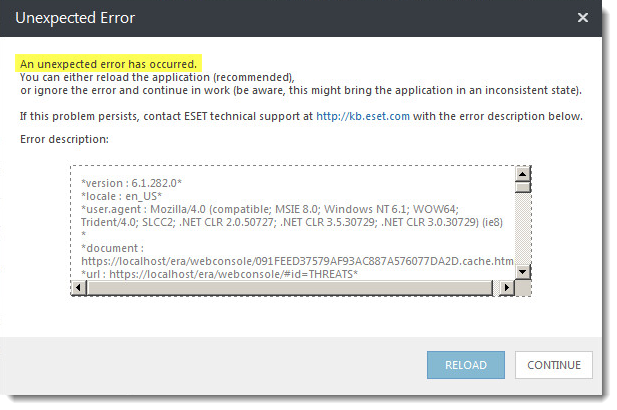
What is An unexpected error has occurred?
Use the built-in debugger
Windows has a group of troubleshooters that can fix many problems with just one click. If the previous methods don't work, try using the troubleshooter.
● Press Win + I to open Settings, then go to Update & Security > Troubleshoot.
● Select Additional troubleshooters and find Network Adapter troubleshooter, then click on it and select Run the troubleshooter.
When the troubleshooter launches, select the adapter you want to test and click Next to detect problems. If there are problems, it will attempt to fix them automatically. If it fails, you will know what the problem is.
Disable IPv6
IPv6 is the latest version of the Internet protocol, but not all connections use it. You can try disabling it in your network adapter settings to see if that solves the problem.
How to do:
● Open the "Start" menu, search for "PowerShell" and select "Run as Administrator". Agree to the "User Account Control" prompt.
● Type the following command and press Enter: Get-NetAdapterBinding -ComponentID ms_tcpip6
● Save your network adapter name from the "Name" column. Then, run the following command, replacing "ADNAME" with your adapter name: Disable-NetAdapterBinding -Name "ADNAME" -ComponentID ms_tcpip6
IPv6 will be disabled for your adapter. Restart your PC and check if the problem is resolved.
Re-register the "netshell.dll" file
The "netshell.dll" file helps your PC perform networking tasks and needs to be registered to function. If you have trouble accessing your adapter configuration menu, try re-registering this file.
How to do:
● Open the "Start" menu, search for "Command Prompt" and select "Run as administrator". Select "Yes" in the user account control prompt.
● In the Command Prompt, type the following command and press Enter: regsvr32 netshell.dll
The file "netshell.dll" has been registered successfully.
Conclude
"An unexpected error has occurred" is one of the common problems that users may encounter while using technology. Correctly identifying the cause of the error and applying appropriate remedies will help you quickly return to your work. Hopefully, the information and instructions in this article will help you solve the problem easily and effectively.
You should read it
- ★ Fix A disk read error occurred on Windows
- ★ What is A Javascript error occurred in the main process and how to fix it?
- ★ How to fix Unexpected Store Exception error in Windows 10
- ★ Steps to fix errors 0xc0000225 on Windows Vista / 7/8 / 8.1 / 10
- ★ Fix the error An error has occurred in the script on this page on Windows 10 build 14251