Apply how to fix a computer with wireless capability is turned off
Run network diagnostics and receive a notification that wireless capability is turned off, what should I do? Rest assured, to fix a computer with wireless capability is turned off, you will need some information in TipsMake's article.
Has your computer suddenly lost its wifi network connection? You tried to fix it by running the network diagnostics but you received the message wireless capability is turned off? Don't panic, there are many people who are experiencing the same situation. Come to this article and I will show you a few ways to fix your computer with wireless capability is turned off .
How to fix a computer with wireless capability is turned off?
Usually, when the computer encounters a problem related to the network connection. Most users will choose to launch the network troubleshooter to check and fix errors, if any. So after running the network troubleshooter and the system reports the error wireless capability is turned off, what should I do? In this case, determining the cause is almost impossible. Because, there are many factors that can cause our computers to encounter this situation.
Fortunately, this is not an 'incurable' disease. So, there are a few ways you can try to 'first aid' your computer. Below are a few ways to fix the problem of Wireless capability is turned off in Windows 10 that many people use.
1: Restart the computer
The first and simplest way is to restart the computer. Yes! Just as you are thinking, this 'miracle' method can help you solve the problem you are facing. In case the computer has wireless capability is turned off due to a temporary software problem. Restarting the computer may help the software error to be resolved and the loss of network connection to be resolved.

2: Turn on wifi on the computer
Currently, the vast majority of laptop models will be equipped with shortcuts used to close or open the wifi connection. Maybe while working on the computer, you accidentally pressed this key, causing the network connection to be disconnected. To Turn on wireless capability in Windows 10, each computer will have a different function key. Usually there will be a network connection icon on the key as shown below. You can try pressing the key to activate it. If it doesn't work, try pressing the Fn + function key combination to see if it works.
3: Turn off battery saving mode in wifi settings
Battery saving mode sometimes turns off some features that the system considers unnecessary. Sudden loss of network connection can also be due to this reason. So, try setting to turn off battery saving mode according to the following instructions.
- Step 1 : Press the combination windows + R then enter the command devmgmt.msc and enter .
- Step 2 : Click the arrow icon to expand the Network adapters section .
- Step 3 : Right-click on the item labeled Wireless and select Properties .
- Step 4 : Finally, when the new window appears, switch to the Power Management tab . Here, uncheck the box Allow the computer to turn off this device to save power and then click ok to save the changes.
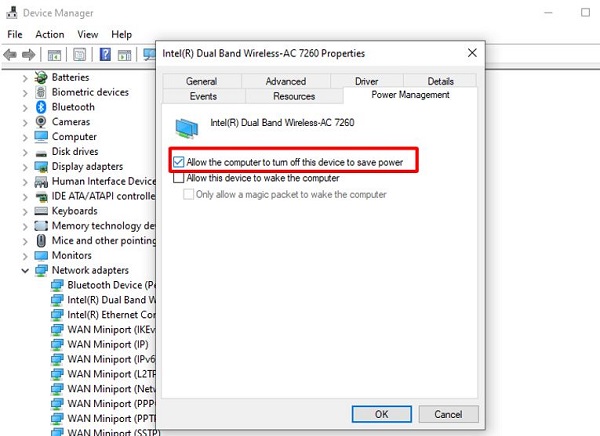
4: Use Windows Diagnostic
Coming to the last method when the 3 methods above are not effective. You can use Windows Diagnostic to fix a computer with wireless capability is turned off. Although the success rate is not too high, if there is no other way, try it
- Step 1 : Right click on the wifi icon and select open network and internet settings .
- Step 2 : Select Change adapter options to display the computer's connection.
- Step 3 : Select the wifi network you are using, select Diagnose this connection and restart the computer.
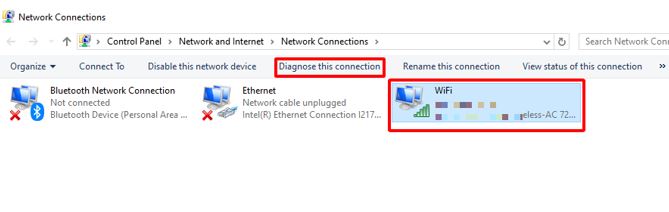
Yes! And that's all the information I think you'll need when you want to fix a computer with wireless capability is turned off. In addition to the above measures, you can also try updating the wifi driver to see if the situation is better or not!
 How to fix 'No Internet Access' error on Ethernet connection in Windows
How to fix 'No Internet Access' error on Ethernet connection in Windows The computer does not have a HID-compliant touch screen, what should I do?
The computer does not have a HID-compliant touch screen, what should I do? Máy tính báo lỗi F1 F2 F5 – Khắc phục có khó?
Máy tính báo lỗi F1 F2 F5 – Khắc phục có khó? Quickly fix the Save with references to unsaved documents error
Quickly fix the Save with references to unsaved documents error How to fix Personalized Settings error in Windows 11, 10 super quickly
How to fix Personalized Settings error in Windows 11, 10 super quickly Details on how to fix Display entering sleep Mode error
Details on how to fix Display entering sleep Mode error