What does it mean when the computer shows Windows is loading files? Can it be fixed?
After a while of struggling to start the computer. Many people have noticed the words Windows is loading files on their computer. So what does it mean when your computer shows Windows is loading files ? Is our computer having some dangerous problem? Please stay calm and come to the content below for detailed information.
Why does my computer show Windows is loading files?
When the computer cannot boot normally, many people will use Startup Repair Tools to fix the problem. During this process, the system will try to find the error and fix it so the computer can restart normally. And if, you select Repair Your Computer in the Advanced Boot Options window. At this time, the computer screen will have the words Windows is loading files along with a bar indicating the file reading status.
So what are Windows is loading files?
When the computer suddenly shows the message Windows is loading files, many people will certainly feel worried. However, in reality, this is just a notification letting you know that the operating system is downloading the file. Normally, when this process is finished, you only need to take a few more steps to fix the startup repair error.

Instructions on how to fix startup repair error when starting the computer
As I explained above, Windows is loading files is simply a message that appears during the process of troubleshooting computer errors. In case your computer has a startup repair error when starting up, follow these steps and you will see the Windows is loading files section appear.
- Step 1 : Restart your computer and then continuously press the F8 key until the Advanced Boot Options screen appears.
- Step 2 : At the Advanced Boot Options screen, select Repair Your Computer and press enter .

- Step 3 : At this time, the screen will display the message Windows is loading file. Please wait for this process to complete before going to the next step.
Next steps
- Step 4 : In this step, choose the correct keyboard usage rules. You can choose US as shown in the illustration or choose VI and press Next .

- Step 5 : If a login request appears, select the User you want to use, then enter the correct password and press ok .
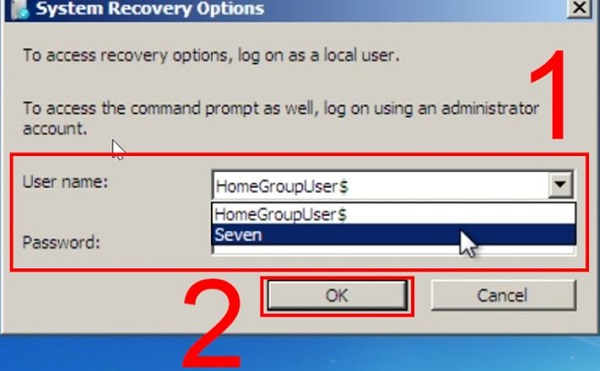
- Step 6 : In this step, the System Recovery Options window will appear. Then click on Startup Repair so the system can start checking and fixing the problem.
- Step 7 : This process may take a while, so please wait patiently
Note: In some special cases, you may see a message similar to the illustration below. If you want, you can ignore it, but if you have installed automatic Windows backup in System Restore, you can also select the Restore section .
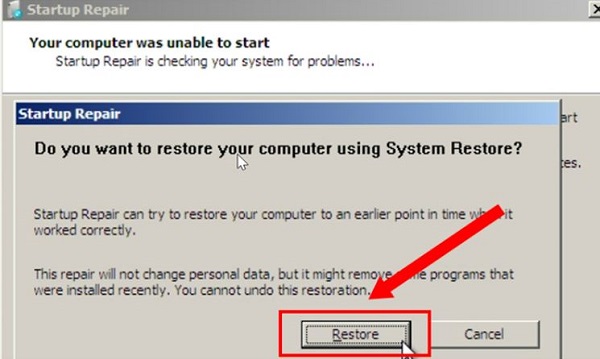
- Step 8 : At this point the system recovery process will begin and bring your system back to the point where it was operating most stably. Now click Finish as shown above.
- Step 9 : When you receive a successful notification similar to the image below, you just need to press Restart to restart.
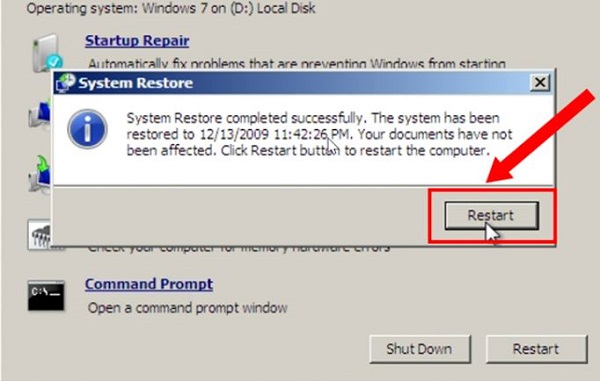
Note:
The method I just showed you can only be applied to cases where the computer cannot boot due to software errors. If the computer cannot boot due to hardware error, it will not be applicable.
Just now is information related to calculating Windows is loading files as well as some other related issues. If your computer displays the message Windows is loading files, follow the instructions above!
You should read it
- Find an effective way to fix media loading error
- How to turn off application loading suggestions on Windows 10 Start Menu?
- Delete the most 'stubborn' files on Windows
- Chrome tested lazy loading - only loading part of the page content to speed up browsing
- Go to Facebook slowly, try the following
- When the network speed is slow, turn this feature off to browse the Web on browsers faster
 What is a Word file in Compatibility mode, how to fix it?
What is a Word file in Compatibility mode, how to fix it? Instructions for fixing errors Press Ctrl + Alt + Del to restart
Instructions for fixing errors Press Ctrl + Alt + Del to restart Fix error The selected disk has an MBR partition table when installing Windows, MBR - GPT hard drive error
Fix error The selected disk has an MBR partition table when installing Windows, MBR - GPT hard drive error How to fix 'Windows could not finish configuring the system' error after running Sysprep.
How to fix 'Windows could not finish configuring the system' error after running Sysprep. Fix 'Windows was unable to connect to' error when connecting to wifi
Fix 'Windows was unable to connect to' error when connecting to wifi Fix the error of the computer not being able to access the network after Ghost
Fix the error of the computer not being able to access the network after Ghost