Fix 'this app can't be activated when UAC is disabled' error to view photos on Windows 8.1
When a Windows 8.1 computer appears with the error message "this app can't be activated when UAC is disabled", it is because the User Account Control (UAC) function on Windows 8.1 has not been activated, so the system will report an error. The following article will guide you how to fix it, please refer to it.
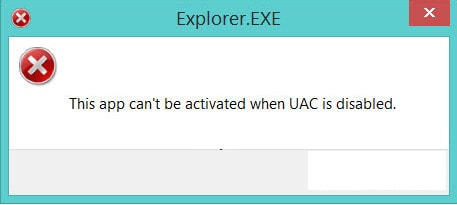
Fix this app can't be activated when UAC is disabled error to view photos on Windows 8.1
Step 1: Enter the keyword UAC in the Search box , then click "Change User Account Control settings "

Step 2: A window User Account Control Settings appears, here you drag the slider up to the 3rd position from the bottom (windows default mode) then click Ok . Finally, restart your computer and the above error message will go away.
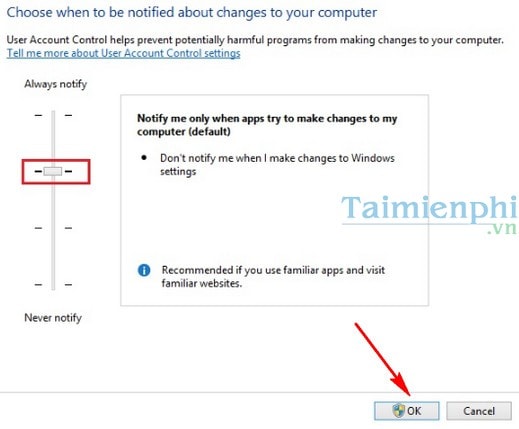
With the above article, we have shown you how to fix the error this app can't be activated when UAC is disabled to view photos on Windows 8.1. In addition, you can refer to our how to disable UAC on windows .