
Resetting your Android phone is the process of restoring the original Android settings, bringing the phone back to the manufacturer's state or Factory reset, which wipes out all
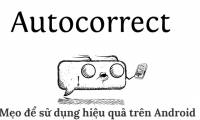
The Autocorrect feature can be 'savior' to help you get out of embarrassing situations because of spelling errors in emails and messages. However, this feature can also become a

DPI is the screen resolution available on computers, phones, tablets. If you want to change the default pixel density on the device is also very simple without the need to root

Android 8.0 Oreo has a lot of interesting features, right from the Instant App application (instant application) to the notification channel. Although most users are quite excited

Normally, finding downloaded files on Android devices is quite easy. They may vary slightly between different devices. However, for some reason, sometimes these files tend to be

When downloading the application on Android will appear to add an application icon to the main screen. On Android Oreo, users can turn off automatically adding applications to the

Recently your Android phone is showing signs of slowing down? It is possible that the following 5 habits are the reason why your Smartphone is not as smooth as before. Things

As an Android user for many years, many people may think that they know quite well about the Android settings menu. However, there are some useful settings that users can ignore

The launch of Samsung's Galaxy S9 and S9 + at Mobile World Congress revolved around the camera and its augmented reality. With AR Emojis, Bixby and ARCore, Galaxy S9 / S9 +

The update fixes the repeated boot error (bootloop) that is being developed, but if you've missed installing an error update Oreo and your phone is having trouble booting, here are

Ghost image and burn-in screen / image are the names of permanent flying on your phone. This phenomenon occurs due to the use of uneven pixels.

To block notifications from Samsung Galaxy S8, we can block from the app notification bar or in the device's settings.

In order to bring Galaxy S9 / S9 + into Recovery Mode and Download Mode, users will perform through the keystrokes on the camera body.

If in the process of use, users discover that your device running Android (smartphone or tablet) is frequently stalled, sluggish or battery problems cause the battery to run out

Developer mode on Galaxy S9 / Galaxy S9 + will help users to further interfere with the device, with more advanced customizations.

If you are an Android user, make sure you open the Google Play Services application several times a day. You can use it to install new applications or update old applications.

With newer Android versions (Android Marshmallow, Android Nougat and Android Oreo), you can also display a custom notification on the lock screen. This announcement can be a fun

With the default colors on Galaxy S9, many people want to change colors to make them darker, or lighter. So how to change colors on Galaxy S9?

Although Galaxy S9 / S9 Plus is a new product, it is inevitable that common errors such as application errors, video recording errors, recording errors, ...

If you regularly use the brightness adjustment bar, the changes on Nougat of Samsung Android devices will be somewhat inconvenient for users. Here's how to easily access this bar.
 Resetting your Android phone is the process of restoring the original Android settings, bringing the phone back to the manufacturer's state or Factory reset, which wipes out all
Resetting your Android phone is the process of restoring the original Android settings, bringing the phone back to the manufacturer's state or Factory reset, which wipes out all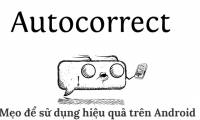 The Autocorrect feature can be 'savior' to help you get out of embarrassing situations because of spelling errors in emails and messages. However, this feature can also become a
The Autocorrect feature can be 'savior' to help you get out of embarrassing situations because of spelling errors in emails and messages. However, this feature can also become a DPI is the screen resolution available on computers, phones, tablets. If you want to change the default pixel density on the device is also very simple without the need to root
DPI is the screen resolution available on computers, phones, tablets. If you want to change the default pixel density on the device is also very simple without the need to root Android 8.0 Oreo has a lot of interesting features, right from the Instant App application (instant application) to the notification channel. Although most users are quite excited
Android 8.0 Oreo has a lot of interesting features, right from the Instant App application (instant application) to the notification channel. Although most users are quite excited Normally, finding downloaded files on Android devices is quite easy. They may vary slightly between different devices. However, for some reason, sometimes these files tend to be
Normally, finding downloaded files on Android devices is quite easy. They may vary slightly between different devices. However, for some reason, sometimes these files tend to be When downloading the application on Android will appear to add an application icon to the main screen. On Android Oreo, users can turn off automatically adding applications to the
When downloading the application on Android will appear to add an application icon to the main screen. On Android Oreo, users can turn off automatically adding applications to the Recently your Android phone is showing signs of slowing down? It is possible that the following 5 habits are the reason why your Smartphone is not as smooth as before. Things
Recently your Android phone is showing signs of slowing down? It is possible that the following 5 habits are the reason why your Smartphone is not as smooth as before. Things As an Android user for many years, many people may think that they know quite well about the Android settings menu. However, there are some useful settings that users can ignore
As an Android user for many years, many people may think that they know quite well about the Android settings menu. However, there are some useful settings that users can ignore The launch of Samsung's Galaxy S9 and S9 + at Mobile World Congress revolved around the camera and its augmented reality. With AR Emojis, Bixby and ARCore, Galaxy S9 / S9 +
The launch of Samsung's Galaxy S9 and S9 + at Mobile World Congress revolved around the camera and its augmented reality. With AR Emojis, Bixby and ARCore, Galaxy S9 / S9 + The update fixes the repeated boot error (bootloop) that is being developed, but if you've missed installing an error update Oreo and your phone is having trouble booting, here are
The update fixes the repeated boot error (bootloop) that is being developed, but if you've missed installing an error update Oreo and your phone is having trouble booting, here are Ghost image and burn-in screen / image are the names of permanent flying on your phone. This phenomenon occurs due to the use of uneven pixels.
Ghost image and burn-in screen / image are the names of permanent flying on your phone. This phenomenon occurs due to the use of uneven pixels. To block notifications from Samsung Galaxy S8, we can block from the app notification bar or in the device's settings.
To block notifications from Samsung Galaxy S8, we can block from the app notification bar or in the device's settings. In order to bring Galaxy S9 / S9 + into Recovery Mode and Download Mode, users will perform through the keystrokes on the camera body.
In order to bring Galaxy S9 / S9 + into Recovery Mode and Download Mode, users will perform through the keystrokes on the camera body. If in the process of use, users discover that your device running Android (smartphone or tablet) is frequently stalled, sluggish or battery problems cause the battery to run out
If in the process of use, users discover that your device running Android (smartphone or tablet) is frequently stalled, sluggish or battery problems cause the battery to run out Developer mode on Galaxy S9 / Galaxy S9 + will help users to further interfere with the device, with more advanced customizations.
Developer mode on Galaxy S9 / Galaxy S9 + will help users to further interfere with the device, with more advanced customizations. If you are an Android user, make sure you open the Google Play Services application several times a day. You can use it to install new applications or update old applications.
If you are an Android user, make sure you open the Google Play Services application several times a day. You can use it to install new applications or update old applications. With newer Android versions (Android Marshmallow, Android Nougat and Android Oreo), you can also display a custom notification on the lock screen. This announcement can be a fun
With newer Android versions (Android Marshmallow, Android Nougat and Android Oreo), you can also display a custom notification on the lock screen. This announcement can be a fun With the default colors on Galaxy S9, many people want to change colors to make them darker, or lighter. So how to change colors on Galaxy S9?
With the default colors on Galaxy S9, many people want to change colors to make them darker, or lighter. So how to change colors on Galaxy S9? Although Galaxy S9 / S9 Plus is a new product, it is inevitable that common errors such as application errors, video recording errors, recording errors, ...
Although Galaxy S9 / S9 Plus is a new product, it is inevitable that common errors such as application errors, video recording errors, recording errors, ... If you regularly use the brightness adjustment bar, the changes on Nougat of Samsung Android devices will be somewhat inconvenient for users. Here's how to easily access this bar.
If you regularly use the brightness adjustment bar, the changes on Nougat of Samsung Android devices will be somewhat inconvenient for users. Here's how to easily access this bar.





















