How to customize DPI on Android phones
DPI stands for Dots per inch, the term for screen resolution, pixel density per square inch. DPI is available on phones, tablets, or desktops. Typically, manufacturers will set a certain DPI defaults for each device.
However, it is possible that users who are not satisfied with the manufacturer's default pixel density can customize DPI on the phone to display more content. The following article will show you how to customize DPI on smartphones simply without having to root your Android phone.
- Ways to take screenshots on Android phones
- Instructions to turn off screen overlay on Android 6.0 Marshmallow
- Instructions for checking the origin of Android and iOS phones
How to adjust DPI index on the phone
We will have 2 ways to customize DPI on the phone, based on the features available on the device or developer mode.
Method 1: Features to adjust DPI on Android 7.0
If your device has been upgraded to Android 7.0, it can be customized right on the operating system.
We click on the Settings item on the device and then go to the screen setup item. Click next to Screen resolution , then select the resolution you want by moving the horizontal bar below.
Click Apply above to save the changes to this screen resolution.



Method 2: Adjust in developer settings
Step 1:
First, users need to enable developer mode. Also the Device settings view , select the About phone section . Then select the Version number item and the message will appear You are a developer .
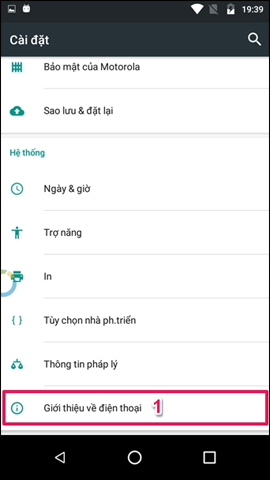
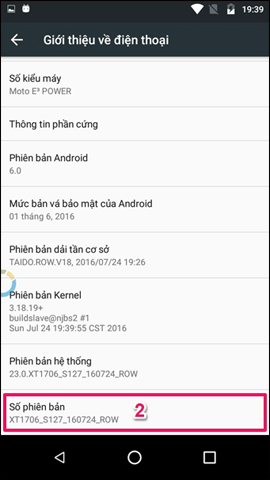
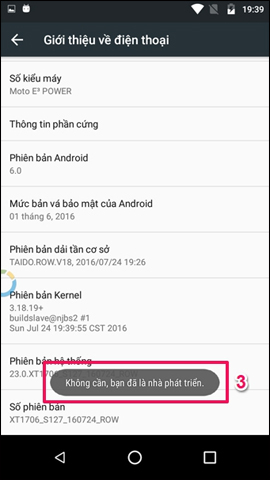
Step 2:
Return to the Settings screen on your device and then go to Developer options. At the Minimum width section you will see the width set to the default mode. We will proceed to change the width of the screen . The larger the DPI, the more content will be displayed.
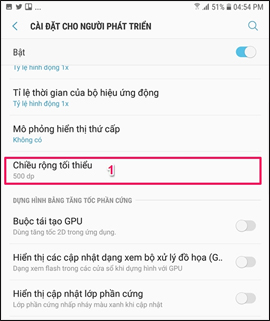
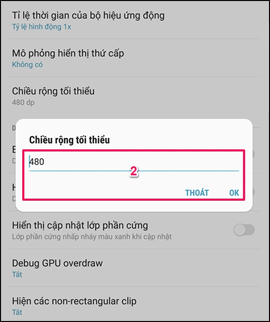
With a few simple steps we can change the DPI index on the device screen to match the needs of use. If the Android device has upgraded to the Android 7.0 version, you can adjust the screen resolution using the available feature. Or with lower Android versions need to use developer mode.
See more:
- Phone does not charge or charge slowly, this is how to handle it
- How to adjust the fast charging feature on Samsung
- How to clear cache and delete different Android application data?
I wish you all success!