Add custom notifications on Android lock screen
Android displays notifications from applications on the lock screen. These newspapers may be email, text messages, other important announcements. With newer Android versions (Android Marshmallow, Android Nougat and Android Oreo), you can also display a custom notification on the lock screen. This announcement could be a fun message like 'Touching as your wife', or claiming 'This is the handsome Hoang's phone'.
Here's how to add custom notifications on your Android device's lock screen:
Note: Operation may vary on Android devices and operating systems
Set notifications on Android 6.0 lock screen
- Open installation. Find and open the Lock settings section.
- Next, you will see Screen lock (below shows how you used to open the device). Click the wheel icon to open the screen lock related settings.
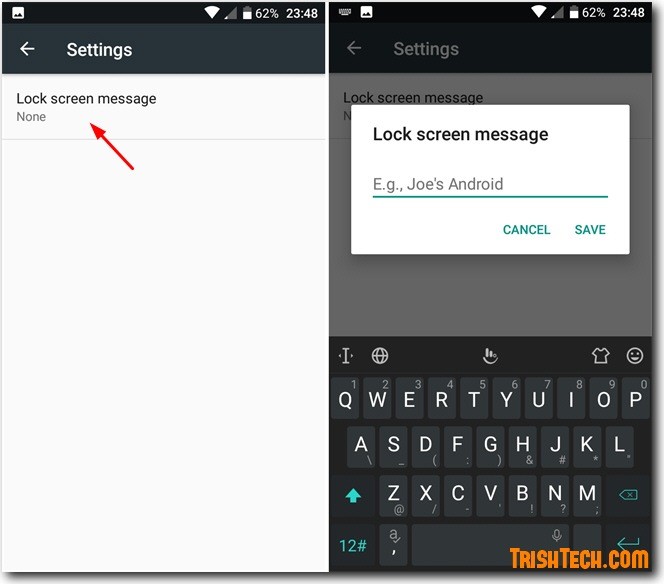
- In the next section, select Lock screen message and type the text you want displayed on the lock screen.
- Finally click Save

Create lock screen notifications on Android 7.0
To customize notifications outside the lock screen of Android 7.0, do the following:
Go to Settings > Lock screen and security > Information and FaceWidget
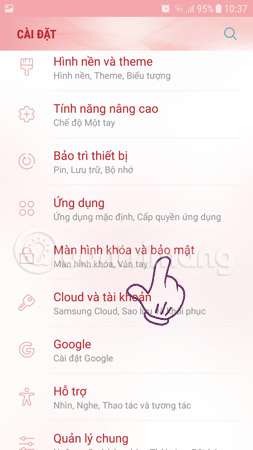

Here, select Contacts information > pop-up will appear, enter the message you want to enter, phone number or anything you want> Complete .


After that, all you have to do is lock the Android device by pressing the power button. You will see a custom message when trying to unlock your Android device.

With this feature, you can use it to add emergency information such as: what people should do if they see you fainting (for example, diabetics need insulin injections as soon as they faint); More contact information so that in case of phone loss, the finder can call and return it to you. You can also use it as a reminder of what you need to do (for example, you can add your new year determination to the lock screen), add some quotes, inspirational messages and more. Moreover.
See more:
- How to disable app notifications on Android?
- How to sync notifications from Android to Windows 10 Creators
- Instructions on how to customize the notification center on Android Oreo - No need to root