How to fix color flight phenomenon, appear on the screen of Android phones
Ghost image and burn-in screen / image are the names of permanent flying on your phone. This phenomenon occurs due to the use of uneven pixels. Using static images for a long time can create blurry images or ghosts on the screen. This phenomenon is more common than you think, and happens most often on AMOLED screens (sometimes LCD screens also encounter this phenomenon). However, this phenomenon can be overcome by the following measures.
The burn-in phenomenon occurs because the phosphorus compound used to emit light creates an image that reduces density when used for a long time. Besides the unusual use of the device can also create a 'sticky' shadow on the screen.
Many applications available on Google Play Store can improve, even overcome this phenomenon. One of those applications is the Screen Burn-In Tool .
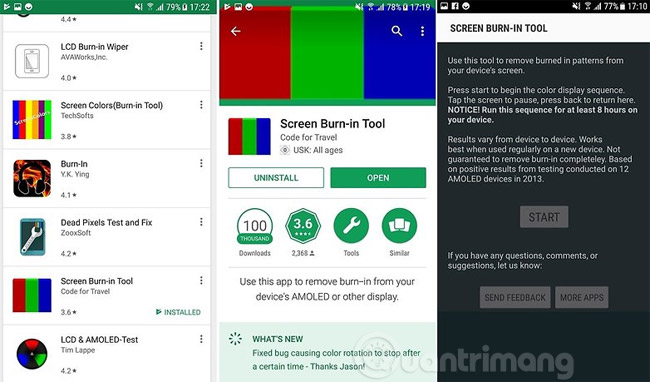
The operation principle of the application is quite simple. A series of basic colors will be displayed on your device, restoring the 'burned' pixels. In fact, this is the original screen-saver function on the computer: an animation will appear when the screen is inactive for a long time, which will cause the pixels to "exercise" and make sure that The same display area is not continuously lit.
Download Screen Burn-In Tool
Explore more:
- How to create a double wallpaper on Android with Couple Wallpaper
- Guide to turn videos into beautiful wallpapers on Android phones
- Change Android phone wallpaper with just a shake
- Fixed an error when the Android screen is always on during charging
- Add a way to hide sensitive content on Android device lock screen