How to adjust the colors displayed on Galaxy S9
The Galaxy S9 and S9 + duo provides a state-of-the-art display interface, for the best, top quality display available today. All settings on the device are in default mode to initially suit each user. After using the device, we can fully edit, change any item that needs it, such as display color.
You can adjust the screen color to make it more prominent, especially when viewing images or being softer. Samsung has customizations that we can change according to needs. The following article will guide you how to change the colors displayed on Galaxy S9.
- 5 ways to take screenshots Samsung Galaxy S9 / S9 +
- How to turn on developer mode on Galaxy S9 / Galaxy S9 +
- Summarize interesting tips on Galaxy S9 users should not ignore
Instructions to change the color of the S9 screen
Step 1:
Click on the Settings application on the interface or swipe the notification bar from the screen down, click on Display .
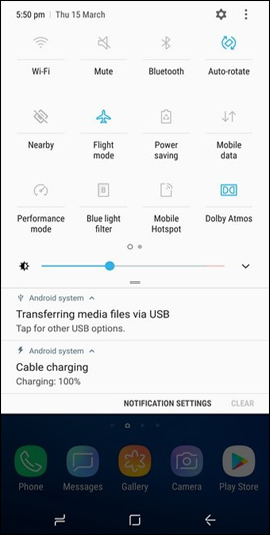
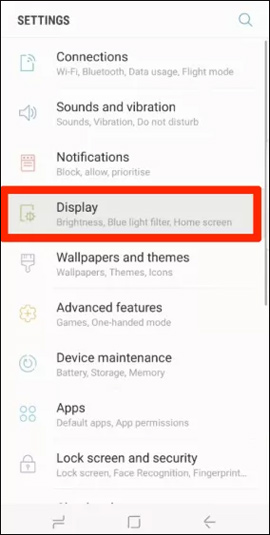
Step 2:
In the Display interface, go to Screen mode to adjust the screen mode. Samsung will provide users with screen editing options, namely Adaptive display, AMOLED cinema, AMOLED photo and Basic. The default selected on the system is Adaptive display.
To change to the color display mode, just click on the mode you want to change.
For further manual editing, users click on Full screen color balances to change the level of the three colors Red, Green and Blue.
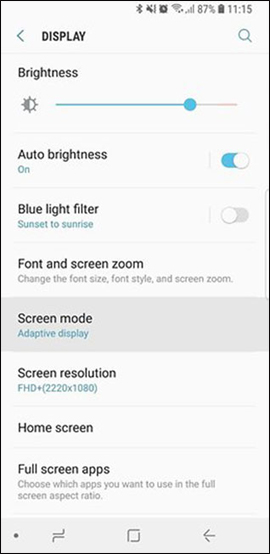
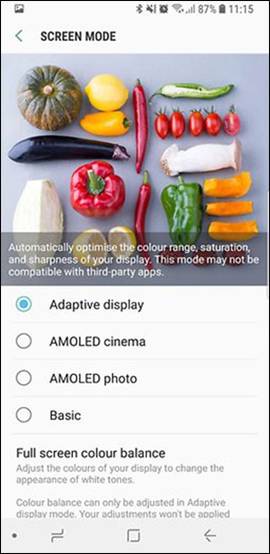
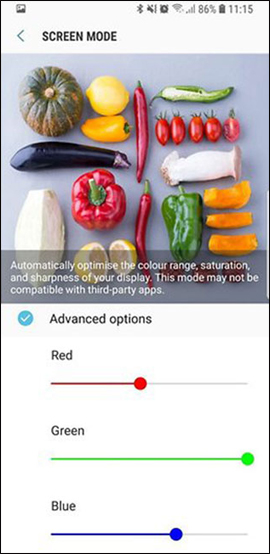
This color adjustment will meet the needs of those with high color requirements displayed on the S9. We can adjust the colors to better suit our needs, such as when taking photos or watching videos.
See more:
- How to bring horizontal interface on Galaxy S9 on every Android device without root
- 4 customizable interface makes Galaxy S8, S9, A8 and Note 8 more beautiful
- S9 + sawing of dual aperture camera construction
Hope this article is useful to you!