How to adjust brightness always displayed on Samsung running Nougat?
If you use modern Samsung devices running Nougat (like Galaxy S7 or S8), you'll notice many changes since the Marshmallow version. One of them, though not very important and very small, is still a feature that many people will remember: that is the lack of a constant display brightness.
The light bar remains visible there, but you'll have to do a few operations to open it. If you use it often, this can make you lose time. Only a few simple steps below will help fix this.
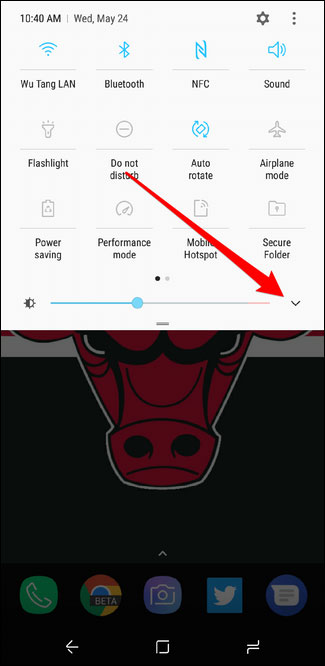
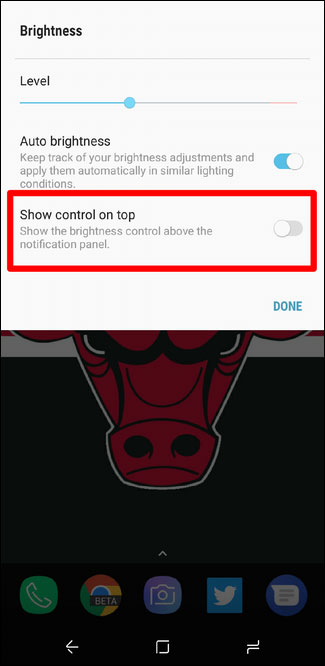
Open the setting item of the light bar and turn on Show control on top
First, swipe along the top-down screen to open the Quick Settings panel and select the arrow to the right of the brightness bar. The setting options related to brightness will appear. At the Show control on top option, drag the slider to turn it on and select Done. So now the brightness adjustment bar will display right above the notifications and under several quick settings options.
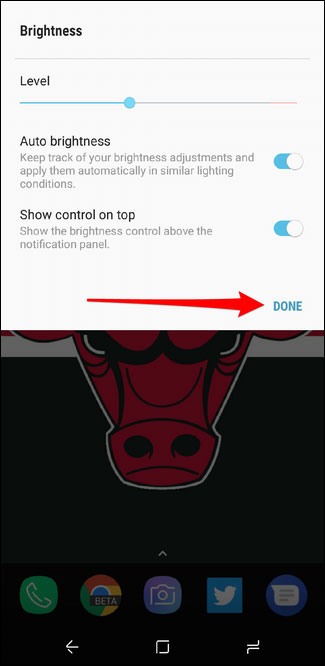

No need to drag down for a long time to see the brightness bar again
Hope the article is useful to you!
You should read it
- ★ Automatic shutdown increases the screen brightness of Windows 10
- ★ What is Nit when it comes to screen brightness?
- ★ Top 5 best screen brightness control apps on Android
- ★ Manual manual and automatic computer screen brightness adjustment
- ★ Decode Adaptive Battery and Adaptive Brightness, two brand new features on Android Pie 9.0