This is everything you can do in Samsung Galaxy S9 / S9 + AR
The launch of Samsung's Galaxy S9 and S9 + at Mobile World Congress revolved around the camera and its augmented reality. With AR Emojis, Bixby and ARCore, Galaxy S9 / S9 + provides more original AR software features than any other device. AR is the central element, selected by Samsung to introduce equipment to attendees via AR, using Unpacked application (as expected).
Mr. Erin Willis said at the premiere: "After all, I am sure you will love this camera. It not only brings beautiful photos, but also makes everything in your life. easier, from shopping to eating, traveling, and with AR, S9's camera will revolutionize the way you work, play and interact with the world around you . "
AR Emoji
Typical AR features of Galaxy S9 / S9 + are AR Emoji, using the machine learning algorithm to render 3D models dynamically from over 100 user facial expressions and then reflect expressions in real time.

In other words, this is a copy of Animoji Apple on iPhone X. However, Samsung has more features and more flexibility in AR Emoji.
AR Emoji combines Animoji with animated characters imitating users, but AR Emoji also creates cartoon like Bitmoji that can be adjusted and customized. So instead of unicorns and aliens singing "Redbone", you can imagine Childish Gambino performing his song. AR Emoji also creates some dynamic reactions that users can share.

In addition, AR Emoji will allow users to transform themselves into Disney and Pixar characters such as Mickey Mouse, Minnie Mouse and Incredibles.

Moreover, Samsung developed more 'open' AR Emoji than Animoji. Apple restricts Animoji to use only Messages, but iOS 11 allows the screen to be rotated to help users take pictures for use elsewhere. AR Emojis is recorded in AGIF file format, making them shared with third-party applications.
Bixby
Samsung, Bixby's artificial intelligence assistant, has learned some new tricks through his computer vision capabilities. For example, Bixby can translate text in real time, like Google Translate.
- How to translate images, translate words on photos for Android

For calculating calories, Bixby can also recognize the food and calories it provides in the Samsung Health app.

Bixby is also involved in cosmetic marketing "games", it has a mode called Makeup Mode. Users can try makeup on the front camera and buy products directly through the app. Although this is not the same as the application that Modiface, Perfect Corp. and Meitu provided, but this feature is a great advantage for participating brands such as Sephora, Cover Girl, and Amore Pacific in the US (with Sephora currently in Canada and Amore Pacific in Korea and China).
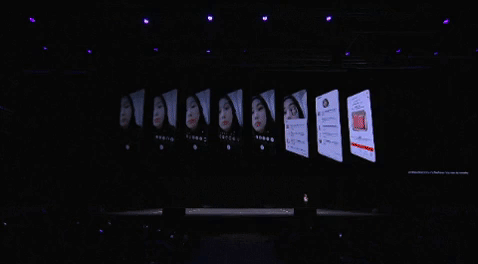
Samsung intends to turn Bixby into an AR shopping platform. For example, according to Samsung's latest information, Bixby can identify products to buy through retailers like Walmart and Sam's Club. Willis said: "When other companies join our platform, you will have many opportunities to use AR to improve your shopping."
ARCore
With the official launch of Google on ARCore (and developer preview support), we already know that the previous two generations of the Galaxy handheld and Note will support Android's AR toolkit.

So, Galaxy S9 and S9 + get the same support is not to mention. In addition it also received a guarantee from Google VP Clay Bavor. As the leading Android OEM provider of handset revenue, Samsung's extensive support for ARCore is crucial if Google plans to catch up with Apple and ARKit.
Smartphone AR
With all its capabilities, Samsung Galaxy S9 is said to be the AR smartphone. It fits or exceeds everything iPhone X and Google Pixel can do with AR.
Currently, there are many ARKit applications, but we hope that developers start moving their AR applications to ARCore as soon as it's official. While the iPhone has CoreML and Pixel (and now the Google Photos app) with Google Lens, Bixby provides a computer vision platform so users can take advantage of AR features directly through the camera app.
See more:
- 12 super attractive AR apps for Android people
- 7 best practical interactive apps for Android
- Top 5 "best" AR technology products