
Change the Section Break in Word 2007 and 2010
when you want to change section break type in a word text, or simply manage the section better, change or reformat from the beginning ... how will you do it? maybe many people

when you want to change section break type in a word text, or simply manage the section better, change or reformat from the beginning ... how will you do it? maybe many people
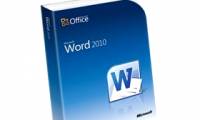
have you ever edited a word document that included many pages? if so, everyone would easily realize that word manages such types of documents not really effective

simple word options to the most advanced options of microsoft word 2010 help you compose and present documents faster.

some of the most noticeable improvements in word 2010 and 2007 are the mini toolbar and live preview.

word 2007 allows you to insert special characters, symbols, images, illustrations and watermarks.

there are several ways to create new documents, open existing documents, or save documents in word 2007. here are detailed instructions for you.
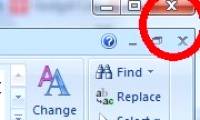
so how to close an existing document without closing the entire program? please see the instructions in the article that we introduce to you.

for many users, word 2007 is a 'hard to use' software because the interface is very different from previous versions. some of the following tips will help you work easier

many people believe that word is not an appropriate tool for editing xml files, but the following tips will help you edit xml files on word very effectively.
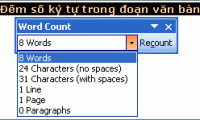
this is a quick, accurate way to count characters in word text.