Change the Section Break in Word 2007 and 2010
TipsMake.com - When you want to change Section Break type in a Word text, or simply manage the Section better, change or reformat from the beginning . how will you do it? Maybe many people will think that the simple method is to delete the section, insert it to change the format . In the following article, we will show you a simple way to do this. .
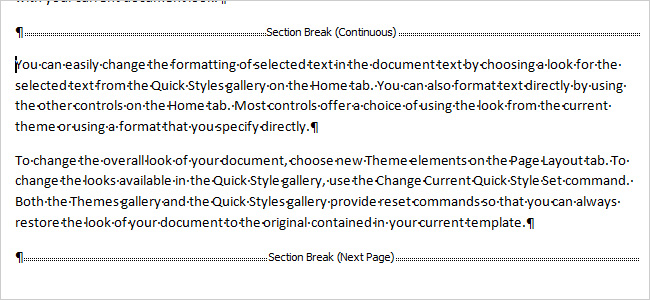
The following is especially effective when you're working with large text, with many different pages and formats, broken down into multiple files or edited with many different people. And each author created their own for Break Section different. In the following test, we will proceed to change the section break sections seamlessly in consecutive pages, these steps are applied on both Word 2007 and 2010.
Select inside the Section section you want to change, just below the highlighted line as shown below:

Select the Page Layout tab and click the button at the bottom right corner:

The main control panel of Page Setup is displayed, select the Layout> New page tab from the menu, then click OK :

This Section Break type will change at Next Page and the text content in that Section section will also be moved to the next page:

Very simple and easy, we no longer have to delete Section Break , change or move content, then reformat as before. Good luck!