Close a Word 2007 document
 Network Administration - If you are a Word 2007 user then you will see this phenomenon. In previous versions of Word, you can close the current document by clicking its 'X', but in Word 2007, the action will close the Word program. So how to close an existing document without closing the entire program? Please see the instructions in the article that we introduce to you.
Network Administration - If you are a Word 2007 user then you will see this phenomenon. In previous versions of Word, you can close the current document by clicking its 'X', but in Word 2007, the action will close the Word program. So how to close an existing document without closing the entire program? Please see the instructions in the article that we introduce to you.There are two options. First, you can give each document a small 'X' of it, just like in Word 2003. Here's how to do it:
1. At least one open document, click Office Button , then Advanced Options .
2. Click Advanced , and then find the Display section.
3. Clear the check box next to Show all windows in the Taskbar .
4. Click OK to finish and exit.
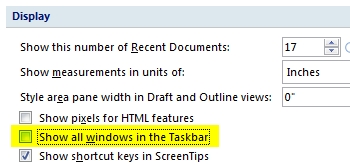
Check in the upper right corner and you'll find that the current document has its own 'X'. Click it to close this document while leaving Word open.
The problem is that there is no easy way to switch between multiple open documents! You must click on the View tab, then Switch Windows and then click on the document you want to bring to the forefront.
Instead of all that, there is another way that you just need to remember the keyboard shortcut, Ctrl-W and Ctrl-F4 will close the current window without closing Word.