Lesson 19: Error control features
Are you worried about having errors in typing? Don't worry about that. Word 2007 provides you with some error-checking features that will help you create professional documents and without spelling errors. In this article, you will learn about various error-checking features, including Spelling & Grammar tools.
The lines are colored
By default, Word automatically checks your documents for spelling and grammar errors. These errors are indicated by colored wavy lines.
- The blue line indicates contextual spelling errors. Contextual spelling is when you write an incorrect word. For example, if you write Deer Mr. Theodore is at the beginning of a letter, Deer is a contextual misspelling because here you must use Dear. Deer are spelled correctly, but they are misused in this letter.
- The red line indicates a misspelled word.
- The green line indicates grammatical errors.
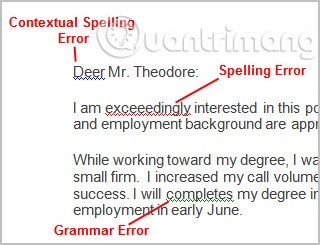
Use the spell check feature
- Right click on the underlined word. A menu will appear.
- Choose words with exact spelling in the listed suggestions.
- Left click on the word. It will appear in the document.

You can choose to ignore an underlined word, add the word to the dictionary or enter the Spelling dialog .
Use grammar checking feature
- Right click on the underlined word. A menu will appear.
- Choose the right word from the listed suggestions.
- Left click on the word. It will appear in the document.
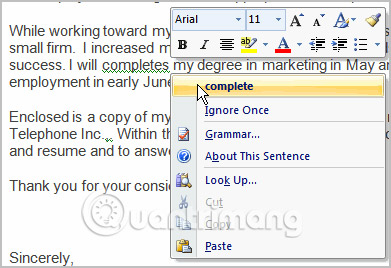
You can also choose to skip an underlined word, go to the Grammar dialog box or learn more information and how to use that word.
You can also wait and run the spelling and grammar checker after completing the document. Click the Spelling & Grammar command on the Review tab .
Practice!
Use a cover letter or any other Word document you choose to complete this challenge.
- Open an existing Word document.
- Enter the following sentences in the beginning of the document:
- I really enjoy learning an computers and about new skillz.
- Bạn có thể lấy trình điều khiển này không thể thực hiện không thể thực hiện.
- Correct the spelling errors in the sentences above.
- Correct grammatical errors that appear in one of the sentences above.
- Use the Spelling & Grammar command to check the rest of the document.
>> Next article: Lesson 20: Working with Hyperlinks