Count the number of characters in the paragraph
MS Word: When you join a contest, ask you to present the content by file.doc and limit the number of words. How do you count the number of words, the number of characters . this job is very simple, QuanTriMang.com will guide you how to count characters in the text file as follows:
1. Select (black out) the text to count.
2. Go to Tools Word count .

3. Appear a Word Count dialog box:

The parameters are as follows:
- Pages: Number of pages
- Words: Number of words
- Characters (no spaces): Number of characters (excluding white characters)
- Characters (with space): Number of characters (Including white characters)
- Paragraphs: Number of lines Lines: Number of lines.
£Include footnotes and endnotes: Do not count annotations
RInclude footnotes and endnotes: Count the captions
- Show Toolbar button : Displays the Word Count toolbar
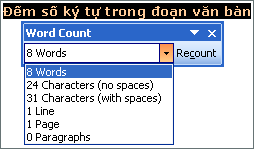
4. Close: Close the notification dialog.
You should read it
- ★ Count the number of characters, lines, and pages in Word 2003 2007 2010 2013
- ★ MS Word - Lesson 10: Read and check proofs for documents
- ★ Instructions on how to count words in cells in Excel
- ★ MS Word - Lesson 9: Insert pictures, mathematical characters, especially on documents
- ★ How to indent words in Word - Indent the first line of paragraphs in Word