
How to Convert a Doc File to a Docx File
this wikihow teaches you how to create a docx version of an old microsoft word document in doc format, and save a separate copy to your computer in in docx. open your doc file in

this wikihow teaches you how to create a docx version of an old microsoft word document in doc format, and save a separate copy to your computer in in docx. open your doc file in

you know when you try to fill out forms in word on the provided lines, but the text you type makes the lines move and ruins the formatting? there is a way to get rid of that. this

this wikihow teaches you how to recover an unsaved microsoft word document, as well as how to restore unsaved changes to a saved document. you can do this on both windows and mac

mongodb is a cross-platform database, operating on the concepts of collection and document, it provides high performance, high availability and easy scalability.

with powerful pdfzilla tool, you can easily convert pdf file format to doc, rtf, txt, bmp, jpg, gif, tif, html or swf. the program is simple, easy to use, with only 3 clicks the
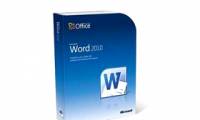
in the article below, we will guide you how to change the default font in word 2010. at first glance it seems simple, but really many people do not know how to do ...

since the official launch of google docs on july 7, 2009, the suite of web-based office applications has undergone many changes, including functionality and interface. google's

as we know, there are now a lot of online synchronization and storage services with many basic and advanced functions, including box.net and zoho. in essence, users can fully

did you know that in word 2010 there is a basic feature that allows users to easily convert table format data into text?

zoho office, a free online office service, is used to view and edit documents when there is no microsoft office preinstalled.