Zoho QuickRead: view and edit documents online in the browser
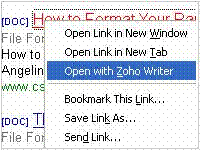
Quickly handle text in the browser with Zoho QuickRead add-on
Zoho Office, a free online office service, is used to view and edit documents when there is no Microsoft Office preinstalled.
In the usual way, you can open an existing document on your computer to view and edit, if the document is shared on the Internet, you must download it first and then open it in Zoho. Therefore, if you want to open such shared documents without having to download, do the following:
Close any currently running IE or Firefox browsers, download and install the Zoho QuickRead add-on here, 104KB (for IE 5.5 and above) or here (for Firefox version 1.0-3.0. *) .
How to open a document is simple, right-click the link containing the document and then click Open with Zoho Office Suite (use IE) or click Open with Zoho (using Firefox). In addition to viewing, you can also change the content of the document and save it quickly.