Change the default font in Microsoft Word 2010
TipsMake.com - In the article below, we will show you how to change the default font in Word 2010. At first glance it seems simple, but really many people do not know how to do it.
First, open a new Word document, then press the shortcut Ctrl + D:
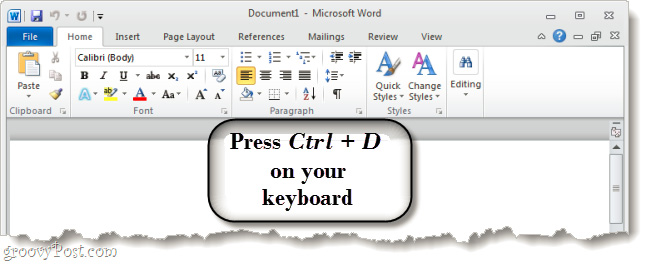
The window of the Font display is displayed, here you can type the preferred font, size and format, color and some basic effects if you want, then press the Set as Default button at the bottom left corner of the screen :
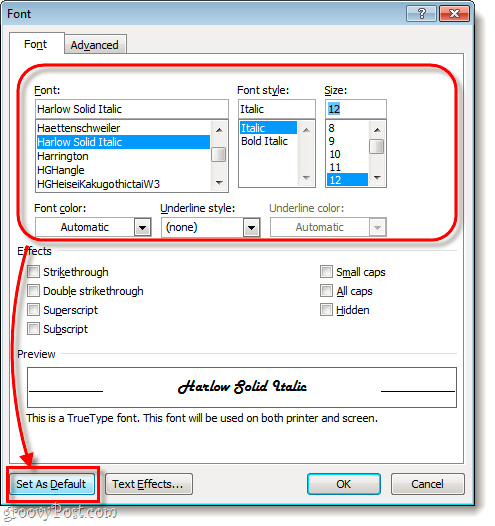
Good luck!

Discover more
tutorial
basic
technical
application
informatics
office
document
program
microsoft office 2010
font
default
Share by
Jessica Tanner
Update 25 May 2019