Some basic features of Google Docs
TipsMake.com - Since the day Google Docs was officially announced on July 7, 2009, the suite of web-based office applications has undergone many changes, including functionality and interface. . Google's improvement and upgrade policies are implemented in a slow, non-hasty manner, so users can hardly identify these changes unless they regularly visit Google Blog. This is not too surprising, and with the most recent appearance of the Google Plus service, the user community has had more ways to use this search giant's online product suite. In the following article, we will learn about some of the basic technical features of Google Docs.
How does Google Docs work?
In essence, we all know that Google Docs is a set of document and presentation data processing tools, including: Document, Drawing, Presentation, Spreadsheet and Form . Any document or slideshow created with Google Docs (or converted to Doc) is stored on Google's server system with the user's account. According to information from Google's support page, the company does not limit the amount of text users can work with Google Docs (although certain limitations still exist). In addition, users can store up to 1GB of completely unconverted data formats for free, and true Google traffic supports users up to 10GB (including online services available). pay).

Internet connection required:
There is one point that all users need to remember, that all activities and tasks related to Google must be done online - online. However, a lot of people are skeptical about the possibility of slowing down the network when they use Google Docs, and the truth is that. What happens when the connection line has a problem? Google has a mechanism to automatically save user data, so you don't have to worry about it at all.
In addition, Google also provides users with the ability to operate Offline through Gear support tool, but Google has removed this feature from May 2010, simply because the company wants to focus and develop technology. suitable for HTML5 platform. However, the necessary code for these applications will be stored directly on the web browser and always updated whenever your computer is connected to the Internet.

The main Home of Google Docs with all the commands and basic functions to manipulate is here. The middle function column lists all of the user's text and media files, clicking on any text and Google Docs will automatically open a new tab. We can also view unformatted image files that have been stored on the account.
The left column allows users to filter text files whether or not you have sorted by Star function ( Priority - Priority ) or by Ownership (based on the creator of that text file). The Collection concept of Google Docs is the user-separated folders of selected data files together. To create a new Collection, click the Create new button and name it as desired, check and sort the files to sort, then select the Organize link at the top right, or more simply we can drag and drop. files from the middle column and Collection section on the left.
The right column shows the thumbnail - the corresponding thumbnail of the text, image and video clip we just selected in the middle column. The specifics of the selected file will be displayed immediately below the thumbnail section (we can add, delete or edit this information).
Data sharing:
With the dynamic mechanism of Google Docs , all documents and user documents can be shared with many different people. To do this, you just need to enter their respective email address or select directly from Contacts list in Google , or simply, share the text completely via Public mode, through which everyone can be accessed and used if the link is correct. Besides, the people you share can directly manipulate and edit on the document (or the user assigns editing rights to them).
On the other hand, we can email the text as an attachment right inside the open document or from the Google Docs Home page. This feature is really useful, and it would be better if we could attach multiple text files in an email.
Revision history:
This is probably the most handy tool of Google Docs , the specific functionality is to list or give details of previous versions of the text. Users only need to select the corresponding date in the list, and the system will display the changes from the last edit, for example, in the text document, the newly added content will be highlighted in color. green, the deleted parts will be crossed out.
This feature is really useful during monitoring, tracking when many people work on a document, or when you want to go back to the previous time of the text.
Printing:
Printing documents from Google Docs can be more complicated than the normal process. When you work on Internet Explorer or Mozilla Firefox , when you click the Print button, the document file will be converted to PDF first, then we will download it to your computer and print as usual. As for Google's Chrome browser, when you click the Print button, a preview page will be opened, the display parts, the format will be identical to the text after printing. A small list appears on the left allows users to select the corresponding printer connected to the computer, the number of pages and the number of corresponding prints, portrait or landscape mode, black or white or colored printing.
Google Docs applications:
All of these office applications have gone through the process of testing, change, improvement, and the process continues, the user community always enjoys the most modern and technology.
Document:
This word processing application was started with the name Writely (before being officially acquired by Google), with the most basic features. Up to this point, the tool has integrated many formatting features, changing font size, alignment, line spacing, creating table of contents, lists . similar to Microsoft Word . And we can insert support objects into text such as Header, Footer, table as well as math formulas, photos, presentation videos .:

Besides, the Google Docs format conversion function has also been greatly improved, supporting Microsoft Word documents , OpenOffice, rich text (RTF), HTML or plain text (.txt). For example, an imported Word document document contains many mathematical characters, marking . will retain these components. Only the modifying exception sections are recorded, particularly those that are not converted to the appropriate Google Docs format. Therefore this feature of Google is also different from the current word processing programs. On the other hand, we can extract the standard format of documents into other popular files such as RTF, ODT, Word or HTML, and Google Docs also supports users with OCR technology - Optical Character Recognition (identification sign) self-image) after they upload PDF or image files ( JPG, GIF and PNG ) . into editable text files. This feature works very stable and extremely effective, because the entire text content in PDF files or photos is displayed very clearly.
Another convenient and easy-to-use conversion support tool is the language ( Google Docs system supports more than 50 different popular languages), and stores translated documents into Google Docs files directly on The user account and the original file remain the same. The documents here are always applied and processed based on the real-time check , misspelled words marked underlined with red dots, when right-clicking on those words The system will display the appropriate options to change.
The most recently changed feature is Pagination - which allows users to view documents by different individual pages. However, we still cannot add (or reformat) the number of pages in a document; instead, when you want to print, you can set up Google Docs to print this page number in different places such as the top corner left, middle, right, bottom left, middle and right on all pages.
Spreadsheet:
The Spreadsheet tool from Google with similar functionality as the Spreadsheet application of Microsoft Office OpenOffice . In particular, it is also integrated with many other calculation functions such as engineering, finance, accounting, statistics, analysis .:

In 2010, Google Docs developers improved a number of other features such as filtering data and more importantly PivotTable - quickly helping users extract and list each piece of data on the report, including includes tables and related data . The spreadsheet can also create charts based on the specific data model of each system, clearly divided by rows, columns, and patterns. chart, but not as many diverse templates as of OpenOffice or Microsoft Excel:
The Spreadsheet also has an import mechanism that supports many different data formats, including: XLS and XLSX (Excel), ODS (OpenOffice), CSV, TXT, TSV and TAB. But in terms of specific operating mechanisms, the Spreadsheet tool of OpenOffice does not import the correct data file in the usual way, most notably the background color of frequently lost text files. Besides, the calculation formulas in many different text pages are misleading or inactive . But rest assured, because the Spreadsheet of Google Docs handles this process much more accurately than OpenOffice. .
Each worksheet in the spreadsheet is displayed as a separate tab at the bottom of the program. Because this is an online application, the transition between these components will take longer than usual, about 1-2 seconds for the system to download the necessary data. If you do not have the necessary number of lines on a worksheet, scroll down and select Add to add, enter the line number here and press Enter, the system will add the correct number of lines according to the value in the cell. However, Google has not yet added the same functionality to add columns. To insert more lines or columns, mark a few lines, columns, then right-click to add the number.
Unlike Drawing and Presentation , the Spreadsheet does not support zooming in or out of the recording (Document also does not have this feature). This will become a serious problem when we work on large properties. On the other hand, users can also download Spreadsheet files in various formats, including XLS (Excel), ODS (OpenOffice), PDF, CSV, HTML or TXT.
Presentation:
This is simply a program for creating slide - show presentation files, similar to Microsoft Presentation. In essence, the primary user will use separate slides to put together to demonstrate ideas, tests, simulations:
We can create individual slides by inserting images, including text content and tables, or importing photos directly from a computer, Picasa album or Google Search . then drag and drop and here, depending resize to match.

Click the function button on the toolbar in the upper left corner or right-click directly to add, delete, and sort the display order of the text. Or simply, drag and drop the corresponding thumbnail images in the left pane. But besides that, users should also pay attention to one thing that cannot use Presentation to create slide-shows with many media components included, we can embed YouTube videos directly here, but can't do The same goes for MP3 files or other video clips, even with videos stored in Google Docs accounts.
Slideshow presentations can be downloaded under PowerPoint or PDF files , and we can use Drawing inside Presentation to create drawings or shapes on a slide.
Drawing:
This tool allows users to create basic charts or lines:
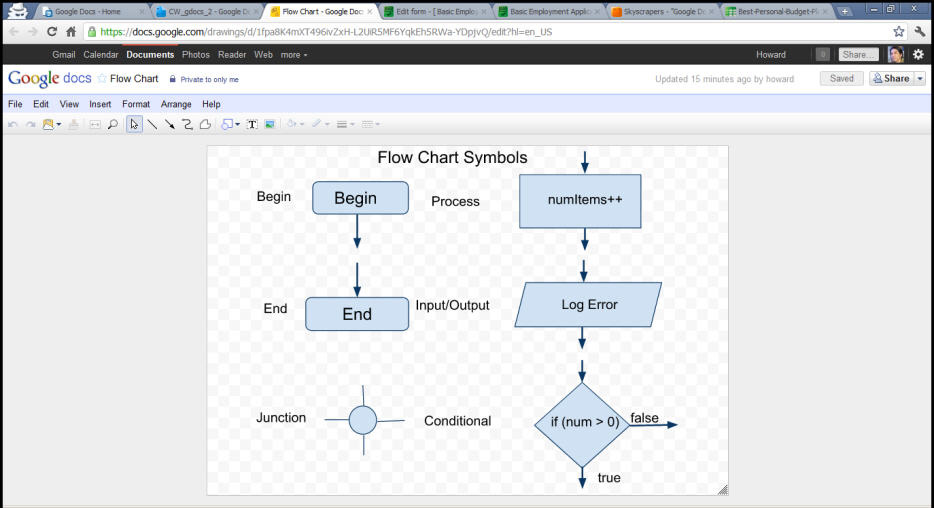
Besides basic operations such as inserting circles, polygons, or other large shapes, stars, arrows, bubbles . color-spraying mode at will. Lines and shapes can be included in the text by direct drag and drop, the corresponding Layer order of these images can be changed according to the needs of the user. In addition, a fairly new feature has been announced in December, that is, adding connectors between objects, making it easier to create and edit charts.
On the other hand, users can also add additional text content to drawings, change the format (bold, italic, underline), change color, size. Your drawings can be downloaded as JPG, PNG, PDF documents, vector images - SVG. Drawing can be started individually or directly inside Document, Presentation, Spreadsheet. By clicking Insert and selecting Drawing from the toolbar. Once completed, click the Save & Close button and your drawing will be inserted into Document, Presentation or Spreadsheet.
Form:
Very simple and easy, Form can help you complete online survey templates with just a few basic steps.
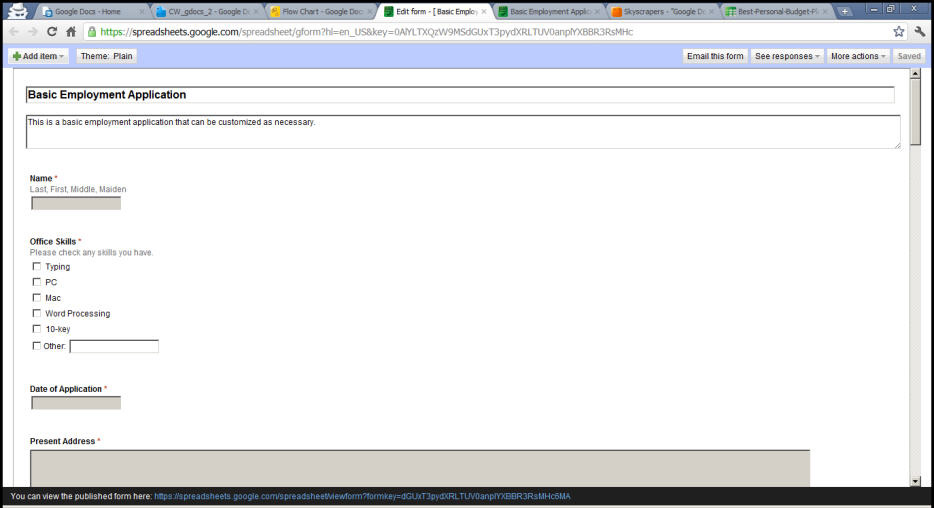
Here, we just need to set the title for the survey, the question, the answer plan as well as the explanatory information, choose the answer form of 1 or more choices, the transcript as well as the ranking. Besides, the system also has quite a lot of themes to decorate your post. When completed, Google Docs will display a number of options, such as emailing or creating embedded links, you will receive a feedback list for each corresponding respondent.
Google Docs for Mobile:
Want to use Google Docs on mobile? The community of Android phone users can use Google Docs directly, while the iPhone and iPad must access the dedicated service website. But basically how do they work?
With Android:
If you own an Android phone and use Google Docs, it's easy to find Android-specific apps. But this program cannot replace the Google Docs online service at any time.
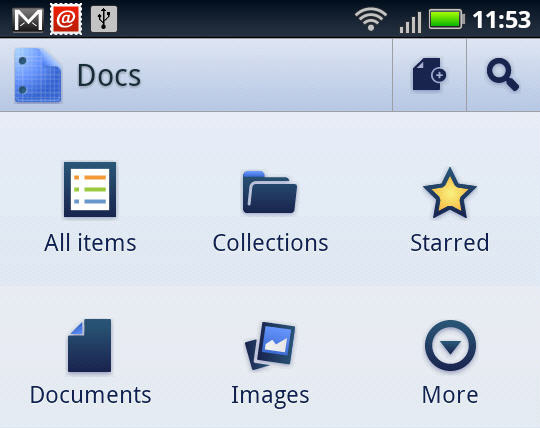
The basic features of the program are fully displayed on the Home screen : All items, Collections, Starred, Documents, Images, More . After selecting the text file, which documents to use (eg All items), the system will display the appropriate list, and here we can see any text by clicking on the name of that text. If you want the list of documents to be ranked, just surf from left to right.
Besides, the Search feature proved extremely effective, because the speed of working quickly through the entire text, listing all the results found with the keywords you entered, changing the order of sorting, filtering Text files that fit your needs . This application is especially accurate in giving users a precise overview of the text from the moment of creation, supporting PDF format in Preview mode . However, this service still has some disadvantages, for example, you do not actually manipulate the text file if you have not converted to the appropriate format of Google Docs.
With iOS:
While there is no official iOS app for Google Docs , but the platform is still accessible from the iPhone or iPad . Specifically, when users use Google Docs through their device's web browser, they will be transferred to the Mobile version of Docs, but will encounter certain limitations.
When using the Mobile version of Google Docs, you can browse, open and view any supported text formats, but editing is only applicable to Text and Spreadsheet files, and with Drawing, Presentation and Collections are only viewable, as well as other image-containing text formats.