
The Hotmail service has returned to normal operation
microsoft's hotmail service has returned to normal operation since january 3 after encountering several bugs at the end of the year.

microsoft's hotmail service has returned to normal operation since january 3 after encountering several bugs at the end of the year.

when performing mathematical expressions we often switch to using excel, but word can also handle low-level expressions.

with the help of office password recovery toolbox you will no longer have to worry about forgetting the password of ms word, excel ... files

access 2010 allows conditional formatting in reports, displaying information that meets a certain condition or group of conditions.

usually we open that word file and select each image one by one, copy and paste the image into an image editing application and then save the image as a separate file.

microsoft word allows you to number a list very quickly by selecting the numbered items and clicking the numberring button on the word's formatting tool scale.

when wizard forms do not meet your needs, you can use the design window to create a separate form or edit an existing form.

forms provide a convenient and convenient way to represent information and import data from users.
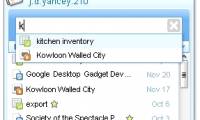
officially released by google last week via google docs gadget for desktop can allow users to quickly access google docs without having to open the browser.

to get started with report wizard, make sure the reports tab is selected in the database window. then, double click on the create report by using wizard. access displays the