Access Google Docs without a browser
Officially released by Google last week via Google Docs Gadget for Desktop can allow users to quickly access Google Docs without having to open the browser.
Google product manager Ronald Ho said Google Docs Gadget is actually a small web application that exists directly on the PC screen, constantly updating, displaying a list of documents contained in Google accounts. User's Docs.
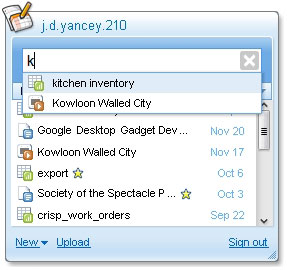
With this application, users can not only quickly search or open the necessary documents, but also can upload documents to Google Docs just by drag-and-drop files directly into the Google Docs application window Gadget.
Google Docs is an online office suite that includes Google's free word processing application, word processing application and presentation application. This is a set of products created by Google to compete with Microsoft software giant.
It can be seen that this launch of Google Docs Gadget is also one of the efforts to further facilitate users in using Google Docs. Through that, it contributes to enhance the competitiveness of this package.

Google Docs Gadget is compatible with both Windows or Linux operating system platforms. Not only is this a completely open source application. Interested developers can visit here to find out more information and download the source code.
To download Google Docs Gadget users can access here. Installation requirements are on the user's system must be preinstalled with Google Desktop version 5 application package.
Not long ago Google also officially added the Google Docs Gadget application to the free web-based email service Gmail, which also aims to give users quick access to documents available on Google Docs as well as files. Attachments in the mailbox.