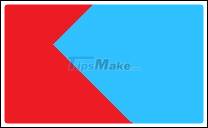Are you looking to see which applications take up a lot of memory on your computer? TipsMake has instructions on how to do it extremely simply, quickly and accurately. Apply

Windows 11 has improved performance a lot compared to Windows 10. But after a period of experiencing Windows 11 on the computer, many users experience stuttering and lag.

Keeping your computer clutter-free can help improve performance and free up a lot of storage space.
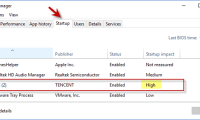
Are you annoyed about your Asus laptop running slowly in Windows 10/11? You're not alone. Many users complain that their Asus laptop runs much slower than before and wonder how to

Overclocking software to increase CPU processing speed will help you optimize PC performance. Join TipsMake to learn specifically about the 6 best quality overclocking software.

How to make a laptop run faster on Huy Khang PC is summarized in this article. Supports to speed up your computer x10 times compared to the original.

To keep the laptop screen from being damaged, please note the following and keep your computer screen in the best mode.

This is a list of the best overclocking apps to help you overclock your processor (CPU) and graphics card (GPU).

Don't have time to upgrade your hardware? Here are the simplest and fastest ways to speed up your Windows computer.

Virtual RAM helps the computer operate more smoothly, using heavy software without jerking and lag. Do you know what virtual RAM is and how to create virtual RAM?

Guide to speeding up the most effective computer. Share 12 tips to help your computer work as stable as new, without jerks, lag when using. Sharing computer knowledge is extremely

Most electronic devices slow down over time, and laptops are no exception. Instead of having to spend money to buy a new device or upgrade the hardware, try the 3 simple tips below

Find the cause of the computer with a strong configuration, but the game is still jerky and laggy. Why is the computer highly configured but not playing the game smoothly?

In today's article, I will show you how to quickly boot Windows on an SSD, help users open the computer immediately to get data or need to work urgently, in this way you will have

This article will guide you to install and use Task Killer on your computer. Here's a quick way to close background apps and free up RAM.

In this article I will guide you 12 simple tips to speed up Windows 10, make your computer run faster.

If your computer is not configured too strongly or often experience sluggish performance, the following tips will help you.

By disabling unnecessary services in Windows 10, free up RAM and system resources, optimize the system and experience smoother gameplay, lag free.

Windows 10 is an open operating system, and third-party threats with it are permanent. Try these 5 things to make Windows 10's 'immune system' strong and protect you from outside

Speed up your computer, improve Windows 10, 8.1, 8, 7, XP performance will help your computer operate efficiently, freeing up storage space. Along refer to the article below to
 Are you looking to see which applications take up a lot of memory on your computer? TipsMake has instructions on how to do it extremely simply, quickly and accurately. Apply
Are you looking to see which applications take up a lot of memory on your computer? TipsMake has instructions on how to do it extremely simply, quickly and accurately. Apply Windows 11 has improved performance a lot compared to Windows 10. But after a period of experiencing Windows 11 on the computer, many users experience stuttering and lag.
Windows 11 has improved performance a lot compared to Windows 10. But after a period of experiencing Windows 11 on the computer, many users experience stuttering and lag. Keeping your computer clutter-free can help improve performance and free up a lot of storage space.
Keeping your computer clutter-free can help improve performance and free up a lot of storage space.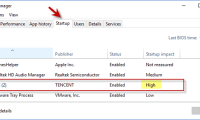 Are you annoyed about your Asus laptop running slowly in Windows 10/11? You're not alone. Many users complain that their Asus laptop runs much slower than before and wonder how to
Are you annoyed about your Asus laptop running slowly in Windows 10/11? You're not alone. Many users complain that their Asus laptop runs much slower than before and wonder how to Overclocking software to increase CPU processing speed will help you optimize PC performance. Join TipsMake to learn specifically about the 6 best quality overclocking software.
Overclocking software to increase CPU processing speed will help you optimize PC performance. Join TipsMake to learn specifically about the 6 best quality overclocking software. How to make a laptop run faster on Huy Khang PC is summarized in this article. Supports to speed up your computer x10 times compared to the original.
How to make a laptop run faster on Huy Khang PC is summarized in this article. Supports to speed up your computer x10 times compared to the original. To keep the laptop screen from being damaged, please note the following and keep your computer screen in the best mode.
To keep the laptop screen from being damaged, please note the following and keep your computer screen in the best mode. This is a list of the best overclocking apps to help you overclock your processor (CPU) and graphics card (GPU).
This is a list of the best overclocking apps to help you overclock your processor (CPU) and graphics card (GPU). Don't have time to upgrade your hardware? Here are the simplest and fastest ways to speed up your Windows computer.
Don't have time to upgrade your hardware? Here are the simplest and fastest ways to speed up your Windows computer. Virtual RAM helps the computer operate more smoothly, using heavy software without jerking and lag. Do you know what virtual RAM is and how to create virtual RAM?
Virtual RAM helps the computer operate more smoothly, using heavy software without jerking and lag. Do you know what virtual RAM is and how to create virtual RAM? Guide to speeding up the most effective computer. Share 12 tips to help your computer work as stable as new, without jerks, lag when using. Sharing computer knowledge is extremely
Guide to speeding up the most effective computer. Share 12 tips to help your computer work as stable as new, without jerks, lag when using. Sharing computer knowledge is extremely Most electronic devices slow down over time, and laptops are no exception. Instead of having to spend money to buy a new device or upgrade the hardware, try the 3 simple tips below
Most electronic devices slow down over time, and laptops are no exception. Instead of having to spend money to buy a new device or upgrade the hardware, try the 3 simple tips below Find the cause of the computer with a strong configuration, but the game is still jerky and laggy. Why is the computer highly configured but not playing the game smoothly?
Find the cause of the computer with a strong configuration, but the game is still jerky and laggy. Why is the computer highly configured but not playing the game smoothly? In today's article, I will show you how to quickly boot Windows on an SSD, help users open the computer immediately to get data or need to work urgently, in this way you will have
In today's article, I will show you how to quickly boot Windows on an SSD, help users open the computer immediately to get data or need to work urgently, in this way you will have This article will guide you to install and use Task Killer on your computer. Here's a quick way to close background apps and free up RAM.
This article will guide you to install and use Task Killer on your computer. Here's a quick way to close background apps and free up RAM. In this article I will guide you 12 simple tips to speed up Windows 10, make your computer run faster.
In this article I will guide you 12 simple tips to speed up Windows 10, make your computer run faster. If your computer is not configured too strongly or often experience sluggish performance, the following tips will help you.
If your computer is not configured too strongly or often experience sluggish performance, the following tips will help you. By disabling unnecessary services in Windows 10, free up RAM and system resources, optimize the system and experience smoother gameplay, lag free.
By disabling unnecessary services in Windows 10, free up RAM and system resources, optimize the system and experience smoother gameplay, lag free. Windows 10 is an open operating system, and third-party threats with it are permanent. Try these 5 things to make Windows 10's 'immune system' strong and protect you from outside
Windows 10 is an open operating system, and third-party threats with it are permanent. Try these 5 things to make Windows 10's 'immune system' strong and protect you from outside Speed up your computer, improve Windows 10, 8.1, 8, 7, XP performance will help your computer operate efficiently, freeing up storage space. Along refer to the article below to
Speed up your computer, improve Windows 10, 8.1, 8, 7, XP performance will help your computer operate efficiently, freeing up storage space. Along refer to the article below to