6 best overclocking software to boost PC performance
This article does not explore the concept of overclocking. Instead, here's a list of the best overclocking apps to help you overclock your processor (CPU) and graphics card (GPU).
The best CPU overclocking software
Let's start with the best CPU overclocking tools. Keep in mind that the selection may vary depending on whether you have an Intel or AMD processor.
1. Intel Extreme Tuning Utility (Intel XTU)

This is Intel's overclocking tool for Windows PCs, mainly for use with genuine CPUs. Intel XTU allows you to overclock your CPU, monitor temperatures, and perform stress tests on your PC, with a few other special features for Intel CPUs and Intel motherboards.
Furthermore, Intel XTU also provides you with CPU usage and temperature metrics, which you can use to monitor the success of your overclock and whether it is causing any performance issues. .
In the case of a bad CPU overclock, your computer may hang and eventually shut down. To fix this, all you have to do is restart your computer, open the Intel XTU app, and reset the overclock settings back to normal.
It's a pretty advanced piece of software, so you should avoid this program if you've never overclocked your CPU before. However, if you have experience with CPU overclocking, Intel XTU is one of the best CPU overclocking software on the market.
Outstanding main features:
- Free
- Works with Intel CPUs
- User-friendly interface
- Useful for beginners and professionals alike
2. AMD Ryzen Master

With a holistic approach to overclocking, AMD Ryzen Master is arguably one of the best CPU overclockers available today. This is considered AMD's response to Intel's overclocking tool.
Along with CPU overclocking, AMD Ryzen Master comes with pre-tuned settings to overclock RAM and memory profiles to boost DDR3 RAM performance.
As you can tell, AMD Ryzen Master is made specifically for AMD CPUs, so you should use this software if you have a Ryzen processor.
However, since AMD's Ryzen processors already deliver outstanding performance, you may not need to overclock most of them.
Outstanding main features:
- Free
- AMD CPU Support
- Can also be used to overclock RAM
3. CPU Tweaker
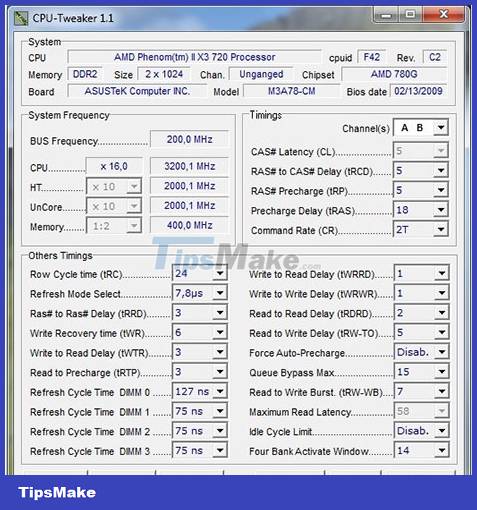
CPU Tweaker is a lightweight yet powerful CPU tuning utility that allows you to overclock your CPU to increase your computer's processing performance.
With fine-tuned controls, you'll get the best possible overclocking performance without the frequent freezes and blue screen errors that volatile overclocking trends often experience.
One drawback of CPU Tweaker is that it is a bit confusing, as the user interface is not very beginner-friendly. However, if you are an experienced overclocker, you will love this tool.
Outstanding main features:
- Free
- Works with Windows XP, 2003, Vista, 7 and 8
- Compact
Best GPU Overclocking Software
Now let's move on to the best overclocking programs for GPUs. Again, depending on whether you have an NVIDIA or AMD graphics card, your choices will be different.
1. MSI Afterburner

MSI Afterburner is free software that allows you to overclock both NVIDIA and AMD GPUs. Along with a detailed overview of the hardware, MSI Afterburner allows you to control your computer's fan speed with custom fan profiles, benchmarking and video recording.
Furthermore, MSI Afterburner comes with a custom user interface, multi-language support, and Furmark-based software to unleash the full potential of the graphics card and boost gaming performance.
Outstanding main features:
- Free
- No MSI-manufactured graphics card required
- Works with both NVIDIA and AMD GPUs
2. EVGA Precision X

EVGA Precision X is another great, free piece of software for gamers who want to take their gaming laptop or PC to the next level. EVGA Precision X allows you to create up to 10 custom user profiles to easily overclock your NVIDIA GPU.
However, unlike MSI Afterburner, Precision X does not support AMD GPUs because EVGA does not manufacture AMD graphics cards.
The EVGA Precision X comes with many useful settings. For example, you can adjust the GPU voltage slider for finer control, use it for one-click overclocking with linear mode, and find the optimal voltage/frequency curve for the graphics card with its scan mode.
Outstanding main features:
- Free
- NVIDIA GPUs from other manufacturers are compatible
- Scan mode to find the optimal voltage/frequency curve
3. ASUS GPU Tweak II

If you are wondering about the fact that EVGA Precision X does not support AMD graphics cards, you can definitely take a look at ASUS GPU Tweak II. GPU Tweak won't cause compatibility issues no matter what brand of GPU you use.
While MSI Afterburner and EVGA Precision X offer better overclocking control with fancy sliders, ASUS GPU Tweak gives you the option to overclock your GPU with just one click, as long as you choose Simple Mode during installation. You can choose between OC mode for the ultimate overclock, Gaming mode for a slight boost, and Silent mode for when you need quiet operation.
And, of course, if you want more control, you can switch to Advanced mode at any time and experiment with the sliders. You can even add custom profiles like the other overclockers above and switch between them depending on your task.
Outstanding main features:
- Free
- Works with both NVIDIA and AMD GPUs
- Simple Mode for overclocking with one click
These are some of the best overclocking programs on the market right now, including options for Intel, AMD, and NVIDIA processors. The few extra frames you get in games due to overclocking can be worth it. But make sure you know the risks and proceed with caution.