Why is the computer with strong configuration and still lag in the game?
For poor gamers, it is very normal to play games with low resolution, low settings, or even jerky, lag.
They accept to play games on their bubble configuration PC only for the purpose of satisfying the passion for the game experience (though not very complete).
But sometimes we still encounter some cases where the device has a strong configuration, but gaming still lags, even though it's just Esport games.
This lag is not too much, but it is enough to make the experience unsatisfactory, even users are extremely uncomfortable, because they have spent a large amount of money on the PC, so of course psychological and failure. Think of it will be different.
And in today's article, let's go through a few predictive reasons for this problem!
#first. The problem of the temperature

Temperature here according to me including CPU, graphics card or even Ram, Chipset.
A complete computer is made up of so many components that fit together like engine gears. Just a small grain of gravel squeezed into that gear alone is enough to make them no longer smooth.
Basically, the CPU and graphics card temperature will have the most impact when gaming, because these are the two components that emit the most heat in a computer.
So we need to pay attention to clean and periodically apply thermal paste for these two devices. If you can't do it yourself, bring it to the nearest store to do it.
In particular, you need to pay attention to the overall cooling of the case, meaning that the air flow in the case should always be as cool as possible. See if there is a cooling fan that I cannot repair and replace in time .
Because it will directly affect the ability of components to cool, all heat sources radiating from the CPU, Card . are radiated in the case and pushed out by the fan.
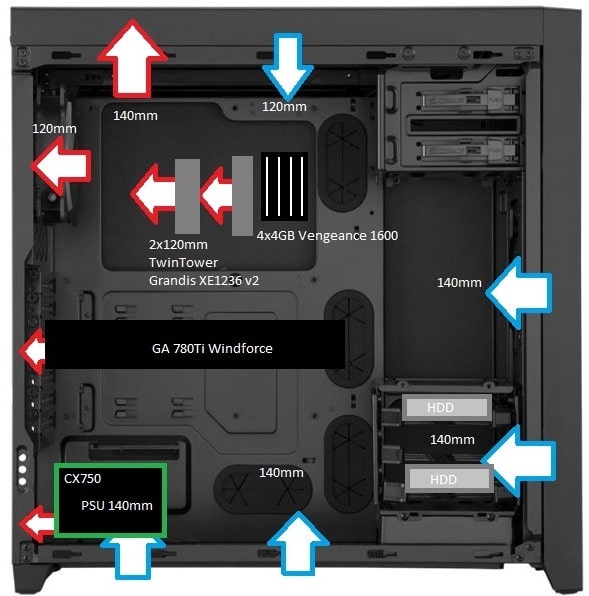
#2. Do Bus Ram
With dedicated computer systems for gaming, it is best to equip your computer with the highest possible Bus Ram.
Because the high Ram Bus will increase the speed of data transmission and processing together with the CPU, making the data to be processed better, so that there is no CPU processing, but the data of Ram has not been loaded.

The new high bus Ram exploits the most visible performance, especially on AMD CPUs, which are considered cocoons of Ram. Many users have encountered this situation and the fix is to raise Ram with higher Bus.
# 3. Software problem
If you pay attention, you can see, the gamers outside the game play, sometimes also like to play around with software of all kinds. That means they install some external software, including unsafe software (pirated software) to do something.
At that time, the conflict occurred between software, this is extremely difficult to recognize because rarely any notice or expression shows that a conflict is happening.
Usually the best way is to delete them or just install software that you really trust, software that many people appreciate.
There is another reason that the Windows operating system you are using may be faulty, most of the Windows versions that gamers use today are floating on the network, so it is entirely possible that they fail. .
So, if you can, you should buy a license Win, or at least secure activation. It is both a way to protect the computer, and a way of civilization when using the computer.

# 4. The game is not optimized
Usually, when the game is first released, bugs will inevitably appear, over time, new developers release patches to fix and optimize them.
However, optimization always comes with synchronization from the graphics card driver from the manufacturer, so it's best to always check the graphics card driver.
# 5. Epilogue
Well, through the above 4 reasons, we have shaped the basic reasons that lead to the computer having a strong configuration and still playing games with lag, right!
But you also need to note that this is a very difficult problem to completely solve, the above reasons are only predictive so you can come up with a solution when needed.