How to install and use Task Killer on the computer
Having unwanted applications running in the background sometimes causes caching and consumption of free memory. Task Killer is a great tool that allows you to close all unwanted applications running in the background of the device. This improves your performance and enhances your overall experience. For details on how to install and use Task Killer on your computer, follow the steps below.
Instructions on how to install and use Task Killer on the computer
Step 1: Download the latest version of Task Killer here:
Step 2: Open the folder containing the downloaded file, double-click the file (or right-click and choose Open) to proceed with the installation.
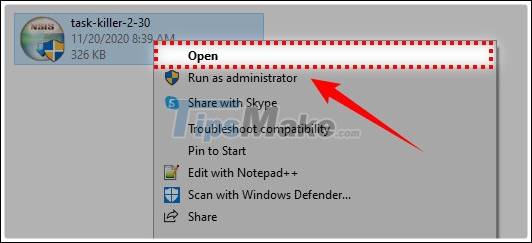
Step 3: The installation window appears, select Next.

Step 4: Click I Agree to agree to the terms of use of the software.

Step 5: Check Create shortcut to Task Killer on desktop or Create shortcut to Task Killer on quick launch if you want to create a software shortcut on the desktop. Click Next to continue.

Step 6. Click Browse to select the drive containing the installation file, or else you can leave the default and click Install.
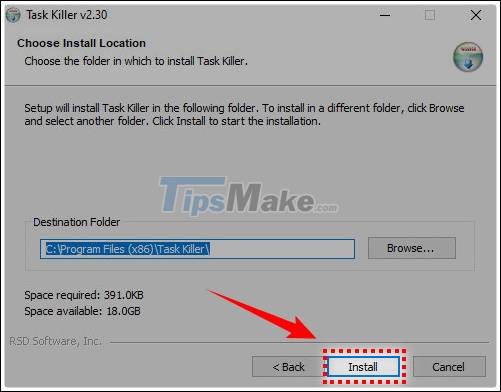
Step 7: Wait for the installation to take place in a few minutes.
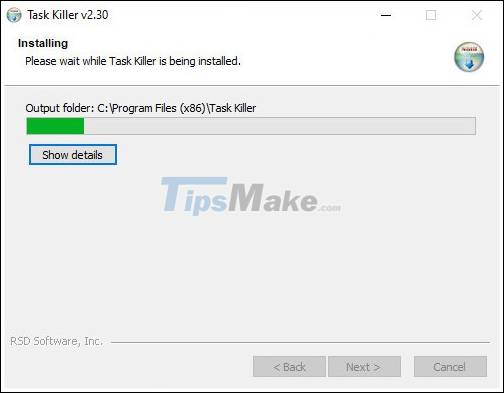
Step 8: Check Run Task Killer if you want to open the software after installation, click Finish to complete.
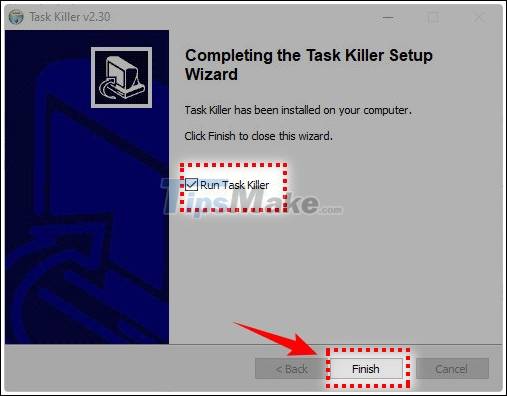
Manual Task Killer
After opening the software, Task Killer will work under the system tray. If you don't see it, click the arrow icon to display it.

To shut down a running program, click the software, select Windows, and then click the name of the program you want to shut down.
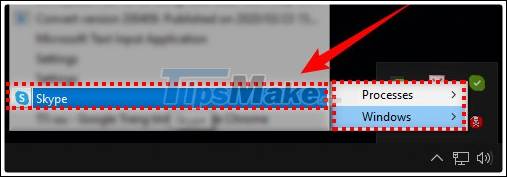
Confirmation window appears, select Yes.
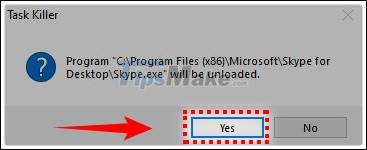
To shut down a process, click the software, select Processes, then click the name of the process you want to shut down.
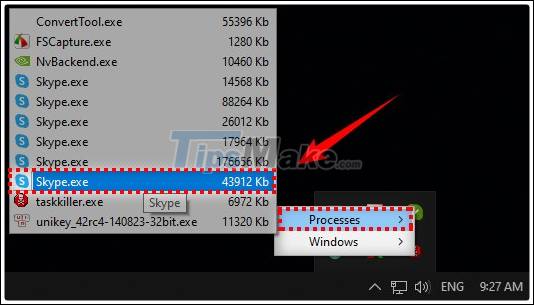
Click Yes to confirm.
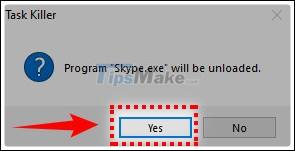
In addition, you can also configure Task Killer by right-clicking on the software and selecting Settings.
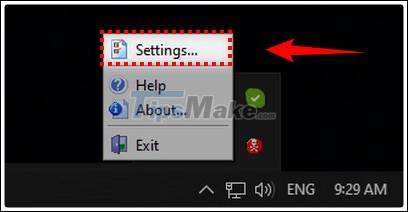
In the Settings window, you can customize information such as Appearance (interface), or Hotkeys (setting keyboard shortcuts). After configuration is complete, click Apply >> OK to confirm.
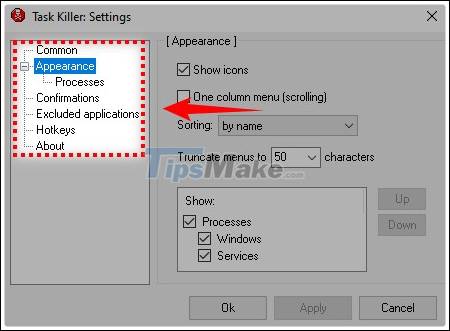
Above are instructions on how to install and use Task Killer on a computer. Now in addition to Task Manager you have another tool to stop programs running in the background more quickly. Hope you will take full advantage of the features that the software offers. Good luck.