How to add images to PDF files on Mac
Preview can also support fast conversion of file formats, and even perform a series of tweaks on the file.
In this article, we will learn how to insert images into a PDF file through the versatile Preview utility on Mac.
How to add images to PDF files with Preview
By default, you won't be able to cut, copy, or paste text or images into a PDF file, even if the file is in the Preview app. However, there is a unique trick to get around that limitation quickly and easily.
First, in Finder, open the folder containing the images you want to add to your PDF. Right-click on the image, in the menu that appears, select Open With > Preview .
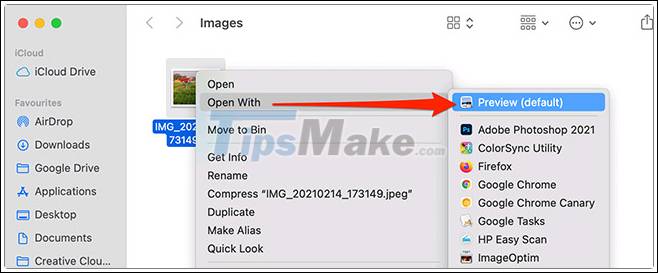
When the Preview window opens, press Command + A on your keyboard to select the entire image.

Next, press Command + C to copy the image. Now, you need to do something weird, but necessary for this trick to work: Press Command + V to overwrite a copy of this image on top of itself in the Preview window.

While both images are essentially the same, no different, the key point is that the copied image you just pasted over the original is now a file-pasteable object. PDF via Preview.
Continue copying this 'override image' by pressing Command + C . The image will now be saved to your Mac's clipboard. You can close Preview.
Next, through the Finder, navigate to the PDF file location where you want to paste the image. Again right-click on that PDF file and select Open With > Preview.

The PDF file will immediately open in Preview. Now, scroll to the PDF page you want to insert the copied image into, then press Command + V to paste the image.
Of course, you can also use the pasted image handling options to reposition or resize it in the PDF document.
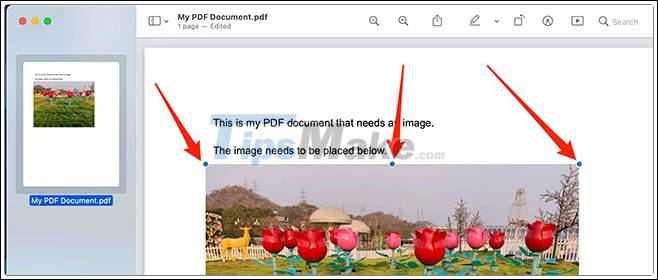
Preview will automatically save your changes, so you won't need to manually save your edited PDF. Simply close the document and your changes are saved. If you need to insert more images into your PDF file, just repeat the process above.