How to Uninstall iPhone Apps on Mac M1
The Mac M1s are the first to be powered by an Arm-based chip designed by Apple, which can run iOS and iPadOS apps due to the common architecture between the different operating systems.
That means M1 Mac owners can download and install iOS apps from the Mac App Store as if they were Mac apps, and Apple even includes options for Touch Alternatives that allow users to set keyboard commands for iPhone/iPad touch input alternatives.
However, many users have wondered how to properly uninstall iOS apps on Apple silicon Macs.
The question arises because many users have tried dragging the application icon to the trash in the usual way, only to find that the application's binary file is deleted but most of the related content of the application is still on the hard drive. , usually in the ~/Library/Containers directory, taking up unnecessary storage space.
Fortunately, there is a surefire way to ensure that all data associated with an iOS app is deleted when you uninstall it, but it requires the use of a few Terminal commands.
How to Uninstall iPhone Apps on Mac M1
Open the Applications folder and drag the app you want to uninstall to the trash.
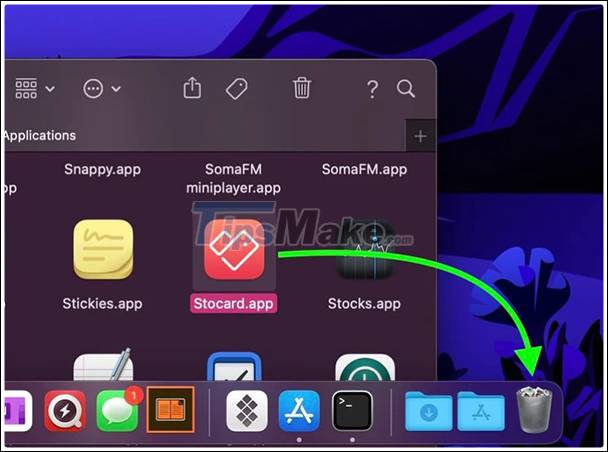
Now open Terminal (go to Applications > Utilities > Terminal.app ).

In the Terminal window , type the following command and then press Enter .
cd ~/Library/Containers
Next, enter the command find.-iname"*appname*", replacing ' appname ' with the name of the app you want to remove (keep the 2 quotes). This command will output the best matches, usually as obscured directory names. For example 0D3DA1EC-21FB-4836-B6A7-8C6053EF9567.
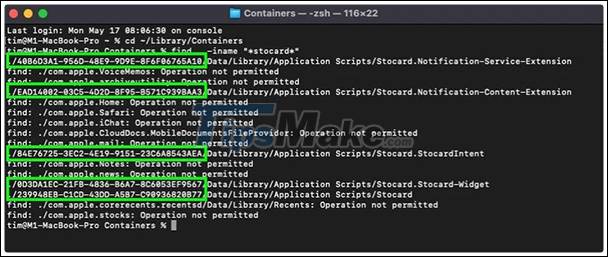
Now enter the command rm-Rf XXXXX-XXXX-XXXX-XXXXXXXbut replace ' XXXX ' with the obscured folder name shown earlier, then press Enter.
If several folders are displayed in the output, repeat the previous step for each folder.
The iOS app and all data associated with it will now be deleted from your Mac.