How to hide, view hidden files on MacBook
If you're the type of person who regularly lends out your MacBook to others , but you don't want them to see what "sensitive" files are on your computer , learn more how to hide and view hidden files on your device. in the article below! Guaranteed to be successful.
The device used in the tutorial below is MacBook Pro 13" 2017, macOS Big Sur version 11.4. MacBook devices, or other software versions may have some changes in operation.
Note: Some system files will be hidden by Apple , so you should be careful when moving, editing, or deleting those files. This may affect the operation of your device.
1. How to show hidden files and folders on MacBook
- Use keyboard shortcuts
+ Enable show hidden files/folders
Go to the folder containing hidden files, then press Command + Shift + Dot (.) to display all files.

+ Turn off the display of hidden files/folders
You repeat the key combination Command + Shift + Dot (.) to hide the displayed files.
- Using Terminal
+ Enable show hidden files/folders
Fire up Terminal > Type "defaults write com.apple.finder AppleShowAllFiles TRUE" > Press Return/Enter > Type "killall Finder" > Press Return/Enter.
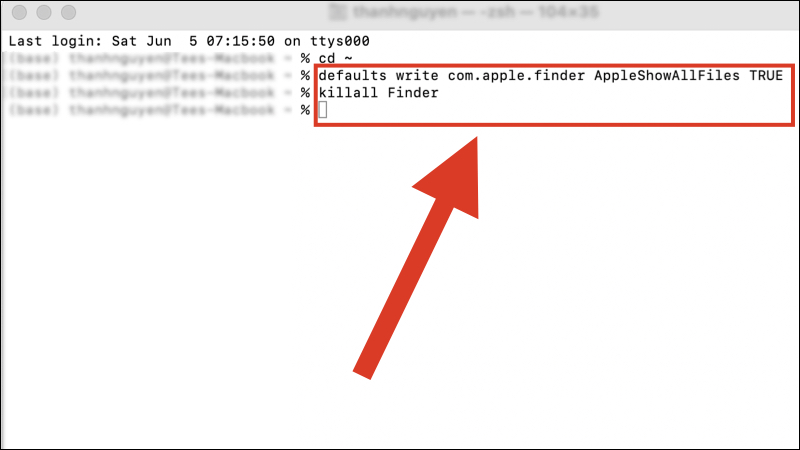
+ Turn off the display of hidden files/folders
Fire up Terminal > Type "defaults write com.apple.finder AppleShowAllFiles FALSE" > Press Return/Enter > Type "killall Finder" > Press Return/Enter.
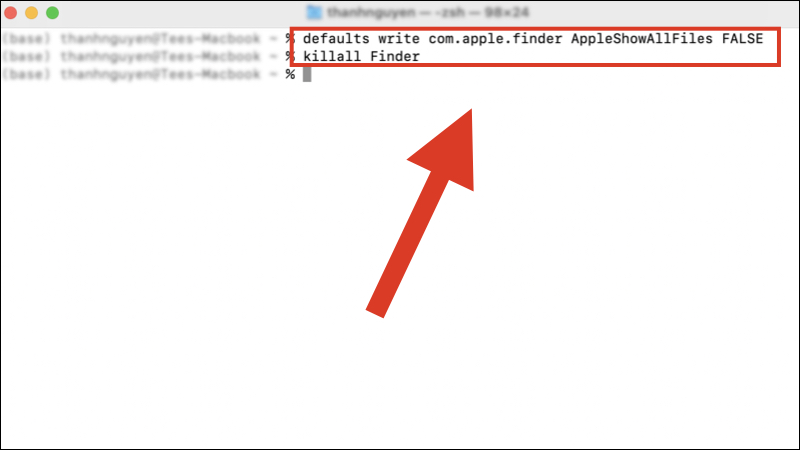
- View hidden files with the file manager
To do this trick, you need to use a file manager called Forklift. To download the Forklift app, please click HERE .
Note: The cost to buy License for individual use is $29.95, for family group is $49.95. Alternatively, you can also use Setapp, which integrates over 200 different apps, including the Forklift app, for $9.99/month. Click HERE to learn more.

+ Enable show hidden files/folders
Note: The operations are done entirely on the application on the Forklift application, not using the Finder.
You access the Forklift application > Move to the parent folder containing hidden files/folders > Click View > Select Show Invisible Files.

+ Turn off the display of hidden files/folders
You access the Forklift application > Move to the folder where the file is displayed > Click View > Select Hide Invisible Files.
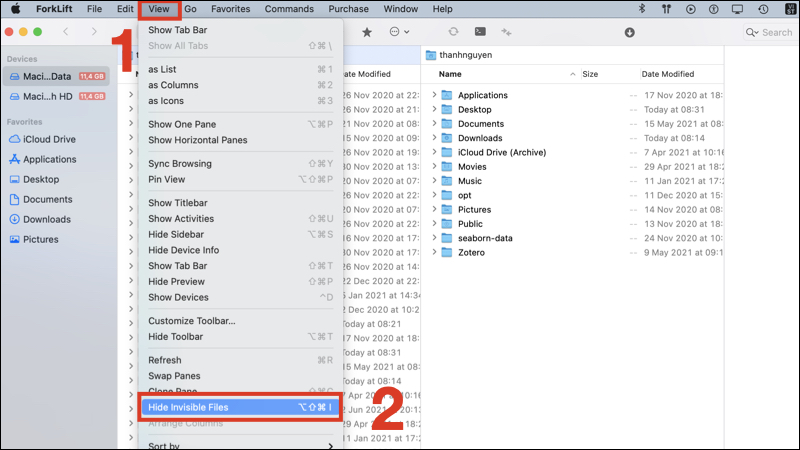
- View hidden Library folder via Finder
The Library folder, or Library, is where user account settings, application support files, or caches are stored. Manipulating these files may affect the performance of your Mac device.
However, for some reason, you still want to edit the files contained in the Library folder, here are 2 ways to do it.
Method 1: Click on the main screen > Press the Go button on the toolbar > Hold down Option to display the option to go to the Library folder.
Method 2: Click on the main screen > Press Command + Shift + G > Type "~/Library" > Press Return/Enter.

2. How to Hide Files and Folders on MacBook
To hide files or folders on MacBook, you need to use Terminal available on macOS . Specifically, you do the following:
Open Terminal > Type "chflags hidden " (with extra space) > Drag and drop files/folders into Terminal's work window > Press Return/Enter.

3. How to Unhide Files and Folders on MacBook
Similar to the above, you also need to use Terminal to unhide files and folders. Specifically, you do the following:
Fire up Terminal > Type "chflags nohidden " (with extra space) > Go to the parent folder containing hidden files/folders > Drag and drop files/folders onto Terminal's workspace > Press Return/Enter.
To be able to display hidden files to perform drag and drop, you follow 1 of the 4 ways mentioned above.
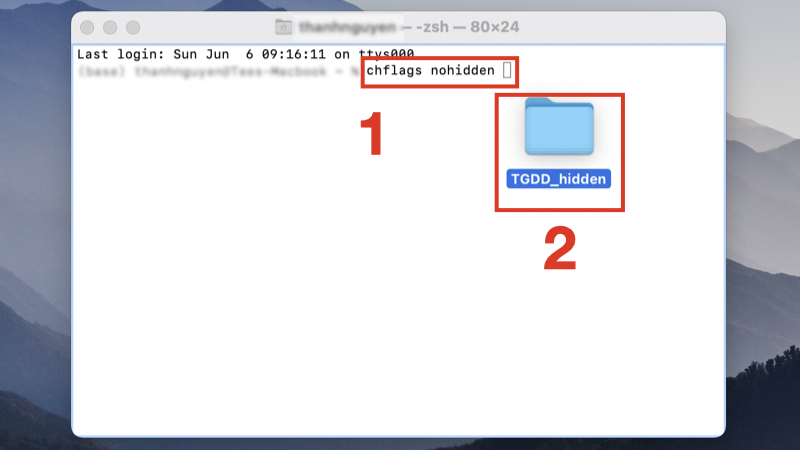
Above is how to show and hide files on MacBook not everyone knows. Hope the article is useful to you, thank you for watching, see you in other articles!
 MacOS Monterey officially announced with a series of new features năng
MacOS Monterey officially announced with a series of new features năng How to Quit All Open Applications on Mac with One Click
How to Quit All Open Applications on Mac with One Click How to Update Safari on Mac
How to Update Safari on Mac How to remove PDF file password on Mac
How to remove PDF file password on Mac How to transfer files with the Mac Sharing Mode feature
How to transfer files with the Mac Sharing Mode feature Tips for newbies to MacBook
Tips for newbies to MacBook