The Mac software hunt
' Our Windows expert recently switched to Mac. And in a 'hunt', he discovered a Mac software worth mentioning. Is your transition a wise choice? '
Windows expert Scot Finnie recently used a Mac computer for three months, both at work and at home.And now, you tell us something from an expert's perspective.
Before buying a mini machine in 2005, this expert used Mac in 1996. At that time, due to his job position, he owned several Macs and Windows. The five years of the mid-90s of the 20th century were the decline of Apple and Mac. Windows 95 caught up and took the throne, surpassing the Macintosh system software. Apple downhill, Macintosh was created at that time completely slow and did not meet the requirements.
But Steve Jobs's return in 1997, many innovations began to emerge, especially the birth of the OS X generation in 2001 that prompted Mac to rekindle the excitement that had been lost to users before. When Apple offered an Intel-based Mac line in early 2006, Windows Scot Finnie expert had to admit that he couldn't resist the desire to buy a Core Duo MacBook Pro 15 dual-core laptop.
The first thing he noticed when he started exploring the Mac world with the most serious attitude was, there was a lot of new software since the last time of using Mac so far. Market share of Mac software, free software, but not as big as Windows, but also very rich with a series of products is not bad at all. There are many small trading companies that specialize in providing and distributing Mac software.
By the time the big Windows development companies merged, the Mac market's 'renaissance' began. The Mac market was officially born again with OS X.
About the Mac software list
The first task in the testing process was to record a list of the best Mac applications, called A-List of Mac Software. It is Macintosh and many other software, referenced from the Internet, e-mail and reader comments.
The list is constantly being updated, and of course there will be changes when some interesting new software is found. From this list of products, we will know and understand the Mac world, for both professional users and visitors.
Browser options
Last month, our expert used Safari as the default browser. Although he was not very interested, he did not have a better choice. This expert hopes that in the near future the browser will be enhanced with the introduction of OS X 10.5.
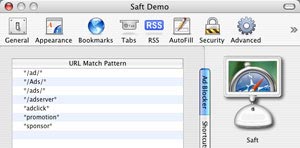
Saft offers several extension options for Safari
The first gadget of interest is Saft, an extension, that provides a complete list of additional enhancements available in Apple's browser. Surprisingly, Saft has not really been loved so far. Actually this component is not of great value. The most interesting point is that it does not need the data attached. This means that you can double-click any blank space on the tab bar to open a new tab. A FireFox extension called Clicking Options Tab also has the same functionality.
In addition to Safira, there is Shiira, a browser based on the same open source Web rendering engine as Safari: WebKit. (Rendering is a term derived from the graphic field, a technique to transform a sketch into a three-dimensional, full-form image). Shiira provides an elegant and attractive user interface with many nice little details. But too many functions in Shiira are not compatible with the beta 2 version of Tiger, so it is not appropriate to become the default browser during this test.
Packing screenshots: SnapNDrag
During the last installment, Scot consulted a list of 10 advanced screenshot utilities with tips from some readers. One of the interesting utilities is SnapNDrag developed by Yellow Mug Software and provided for free.
SnapNDrag 2.1.3 is well designed with a surprisingly simple interface, meeting the requirements as well as attracting users with a good visual experience.
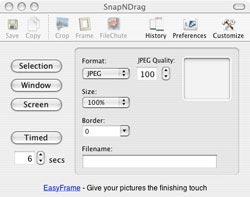
SnapNDrag supports almost all of the most important components for a screen image packaging program
Yellow Mug also offers a number of other programs, which can be integrated with SnapNDrag with extensive features on the scope and boundary impact.
But Yellow Mug does not provide the image file conversion function, or the ability to temporarily hide all icons on the desktop background (other free software is available). They also do not provide a capture preview window that allows you to take out a number of small screens, the ability to record group names of settings for screen packaging and later cancel them.
Important: SnapNDrag has all the necessary components, enough to meet your basic requirements.
SnapNDrag is free to use, but if you spend $ 4.95, you will be given access to some other components, sometimes useful (like adding a basic rule for an image, for example). You might wonder if you should buy EasyCrop for $ 11.95 (SnapNDrag Pro is free) or Yellow Mug program 8 for $ 40 (some are not related to functionality). photo management). Four of the eight programs are quite interesting.
Check what you have forgotten: antivirus software
Many people claim that there is no need for any antivirus program for Mac computers. But in fact, during the time of use, Scot received many junk e-mails containing dangerous hidden files. If 'carefree' sent them to Windows users, he must have become 'a sinner'. Mac is not as inviolable operating system as many people think. If it is as popular as Windows, there will certainly be many problems discovered.
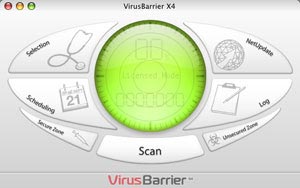
Intego's VirusBarrier with easy access, repair components and good configuration options
The first antivirus software to be considered is ClamXay. But after two months of testing, Scot discovered that the utility could detect the problem, but there was no real tool to fix or solve them. Then he switched to VirusBarrier X4. The function, the tool is much more amazing than ClamXav, but for $ 70 it is not so gentle for our budget.
Intego provides an interesting set of software for Parallels users. Including VirusBarrier for Mac and BitDefender for installing Windows based on Parallels. But you will have to pay an extra 10 dollars compared to the single VirusBarrier.
Norton AntiVirus also developed a version for Mac.
HTML Editor
Parallel programs for desktops still work well on Macs. The Dreamwaver software for the Mac operating system is fully integrated into all parts of the HTML Editor.
Here, the 'coding' Dreamweaver environment is taken seriously, which is HomeSite. Macromedia has several components of HomeSite, such as intelligent search and replace. It allows you to find multiple lines of text, regardless of line endings like in Dreamweaver. Quite complicated!
Another annoying point is that Macromedia eliminates the ability to split the source code window into two blocks of code to compare in different parts of the file. The split screen now only provides the code in a frame. There is another candidate, WYSIWYG, but not perfect. Scot has tried some familiar HTML pages in WYSIWYG, but the results are not satisfactory. These pages have been opened normally at least 6 times in Windows, Linux and Mac browsers, the results are quite similar. In Dreamweaver, these Web pages look like HTML Frankenstein.
If Dreamwear is bad, Linspire's Nvu is worse. WYSIWYG HTML package receives many feedbacks that encourage your most read use. NVU does not have the necessary functions we are looking for, but it joins the problem by reordering the source code automatically without requiring, when working in the 'HTML' model (not WYSIWYG). ). NVU can be useful for those who don't know the HTML source code, compete with Microsoft's original FrontPage.
Another program that received many offers is Bare Bones Software's BBEdit. BBEdit is extremely not suitable for HTML editing. Although very powerful, people often use the Unix command line rather than the clunky version of BBEdit, because its user interface is sometimes very bad. BBEdit should be used as the main text editor with many features that other programs do not have. But it's really not useful for HTML editors.
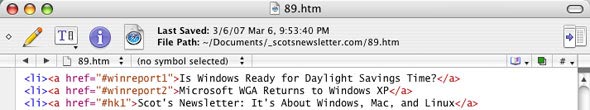
BBEdit's HTML editor interface.
Some people mentioned the Optima System Pagespinner, but we haven't had a chance to review this software here yet. Instead is Taco HTML of Taco Software. Taco HTML has a bright, beautiful user interface. Unfortunately, this component is also quite 'light weight'.
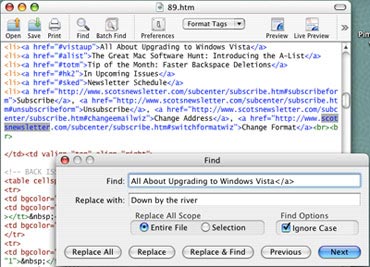
Taco HTML: nice interface but the search dialog is not complete.
Which Mac applications often do not allow you to customize the toolbar? Why are toolbars considered clumsy on Mac? They work, and there is only one shortcut for many frequently used functions. For example, the Insert Link function does not have a main toolbar option. Shortcuts for it include a three-key combination, which is very inconvenient and reduces the speed of writing programs. A good program often has shortcut commands formed from a combination of two keys and a toolbar button option. Taco doesn't have both.
But the worst point in Taco is another thing: the search and replacement dialog box is quite lame. Fields are only displayed on one line, it is difficult to work with large blocks of text. You also cannot control the search direction.
Taco HTML has no multi-text open utility in the program window. If you open 20 files, each file will be placed in a separate window on the screen.
Taco is too simple, can only be used for 'vandalism and repair' activities. In fact, in Windows XP, users often run Parallels, using the old HomeSite program.
The answer to the best software in this group is still open. If you are interested, you can access Windows, HomeSite 5.5 version allows 30-day trial use. Take a look at the multi-text components, its Edit, Browse tabs, search and replace dialog boxes. If any Mac product matches these components, compare.
General e-mail: Lotus Notes 7.0.2 finally awake Mac
Scot started using Lotus Notes 1.1 since 1990, because then the software appeared in the Windows market. Three years later, all employees at Ziff-Davis, where he worked, switched to using it. Lotus released the first Mac client with Notes 3.0. And can't say the frustration of Mac users when forced to switch to this horrible package. Over 14 years of history, Lotus Notes is now a really bad application for Mac.
Earlier last year, IBM launched a number of Notes enhancements for Mac users, and the first big step came out in early 2006 version 7.0.2.
Issues with 6.5x Notes include:
1. Font support is very bad, either very small fonts, or large but blurry fonts.
2. Cannot click on a hyperlink in an email and cannot start it in Safari (or any other Mac browser).
3. There are many stability issues.
4. The copying process takes a lot of time, especially when adding new large databases to the environment. Notes for Windows version does not encounter this problem.
Lotus Notes 7.0.2 for Mac eliminates the four issues mentioned above. But in fact, Mac users also need to consider when upgrading Lotus Notes. The first two problems don't seem very important. But when you have to check e-mail 12 hours a day, you have to copy and paste the links that your colleagues send to the Web browser, so things get very annoying. Lotus Notes 7.0.2 for Mac has its own enhancements.
Hope IBM will fix some of the inadequacies in the user interface (UI) of Lotus Notes. But now the Mac version is as good as the Windows version.
Personal email: still stuck with Eudora
Apple Mail cannot apply e-mail filtering rules to messages coming from outside networks, so you cannot render Eudora. If you read and delete user e-mail many times, it may be a little annoying. If you only record e-mail, this tool is very useful.
If you have a habit of reviewing e-mail after a few weeks or months, Apple Mail is appropriate. The rules set for e-mail appear automatically. Email is automatically directed to their appropriate directory. Folders open automatically (displaying the latest messages on the top), letting you know if any mail is coming. If you're not interested, just close the folder.
Apple has a component called Smart Mailbox that has the same functionality. It allows you to create some rules, displaying aliases for e-mail in Smart Mailboxes. You can create a Smart Mailbox for a certain friend. In its storage box, messages you send and receive from this friend will be placed in one place. But those messages are not actually on the Smart Folder folder. They are logical and will be pointed to real messages when you open it.
In Apple Mail, all messages you have sent are saved to the Sent folder. But with the use of a Scot-like user, within a few months the Sent box has thousands of messages. Certainly, this folder will soon be overflowed and the stability of the program will encounter problems. Then you can think of other options.
Thunderbird 1.5 may be the next choice with the same problem. You can create a mail filter, move messages sent 'manually' outside the Sent folder, to another folder. But it cannot automatically filter incoming messages from outside networks while being sent.
Thunderbird 2.0 has also recently been tested, and in this new version there is also no filtering function for incoming mail from the external network. There is a new function that places the copy in the directory of the message you are replying to. But there are two inconveniences: 1. If you create a mail line, that copy will not be included. 2. The amount of mail in the storage box will be multiplied by a significant amount.
In fact, no Macintosh e-mail package can filter incoming mail from outside networks (except Mozilla's slow-growing Penelope project).
Mac software list in March 2007
Below is a list of some tested, tested and acceptable products for Macs. This product list is updated regularly. One of them, like ClamXav, has been removed from the list, and others (like SnapNDrag) have been added recently.
• Microsoft Office 2004 (office suite)
• IBM Lotus Notes 7.0.2 (for dedicated email clients / enterprise databases)
• Eudora developed by Qualcomm (e-mail package)
• Spamnix for Eudora provided by Spamnix Software (anti-spam utility)
• Apple Safari (Web Browser)
• Mozilla Firefox (Web browser)
• Parallels Desktop (virtualization utility)
• BBEdit is provided by Bare Bones Software (text editor)
• iPartition provided by Coriolis Systems Ltd (disk partitioning utility with no data loss)
• Microsoft Remote Desktop Client (remote access utility from Mac to Windows)
• SuperDuper provided by Shirt Pocket (full disk backup utility)
• StuffIt Expander is provided by Smith Micro Software (decompression tool)
• SnapNDrag Pro provided by Yellow Mug Software (screen packaging utility)
• Yummy FTP doYummy Software (FTP client)
• CuteFTP Mac Pro provided by GlobalScape (FTP client)
• Adobe Reader (PDF reader)
• DoubleCommand provided by Michael Baltaks (custom keyboard widget)
• OnyX provided by Titanium Software (OS X system interrupt utility)
• VirusBarrier X4 provided by Intego Software (antivirus software)
• ListGarden is provided by Software Garden (RSS material creation tool)
• Apple .Mac (online storage and synchronization service)
• Apple iCal (calendar)
• Apple iChat (instant messaging process)
• Apple iPhoto (photo management tool)
• Apple iTunes (music library)
Some applications are considered :
• Quicksilver provided by Blacktree (data access program / program)
• Path Finder provided by Cocoatech (advanced file management)
• Adium (instant messaging process)
• Apple Mail (e-mail package)
• NetNewsWire provided by Newsgator Technologies (RSS reader)
• OmniWeb provided by Omni Group (Web browser)
• Camino developed by Mozilla Camino Project (Web browser)
• Shiira developed by Shiira Project (browser overlay program)
• Saft provided by Hao Li (extension component for Safari)
• Pagespinner provided by Optima System (HTML editor)
• Norton AntiVirus 10.0 for Mac developed by Symantec (antivirus software)
 Install Windows Vista on Mac using Boot Camp
Install Windows Vista on Mac using Boot Camp Refresh the Mac
Refresh the Mac 'Turn' your Mac into a Wi-Fi Access Point
'Turn' your Mac into a Wi-Fi Access Point Experience using MacBook
Experience using MacBook Problems for people switching to Apple - Part 1
Problems for people switching to Apple - Part 1 Problems for people switching to Apple - Part 2
Problems for people switching to Apple - Part 2