4 programs to check Mac storage space
 Network Management - Maintaining someone's hard drive space is an imperative task in this day and age, but this is not a bad way to know your hard disk performance. In this article, I will show you three programs and a tip with Finder that can know the file size and available disk space on the hard drive.
Network Management - Maintaining someone's hard drive space is an imperative task in this day and age, but this is not a bad way to know your hard disk performance. In this article, I will show you three programs and a tip with Finder that can know the file size and available disk space on the hard drive.
1. Disk Inventory X
Disk Inventory X is one of the first disk virtualization programs for OS X, released in 2004. It has been a long time in the interweaving as the code optimizer for the current generation of Mac (not is a current UB release and release that was set in October 2005. Although there is a version of UB beta, we cannot try the full release to see an overview of them) but still do the job quite perfect.

In addition to the overview of the entire system, you can also mark folders in the dief panel to the left. Graphical display of folders marked on the right, you can 'Zoom In' to get a better view of the file size involved. This is a very useful feature, but it is still quite poor because indexing the entire hard drive before viewing it can take a long time. However, DIX also allows you to have a panel containing information such as the 'Get Info' window in the Finder. Transferring a file to Trash can be done from the 'File' menu.
2. GrandPerspective
GrandPerspective is also such a program but there are more improvements than DIX. Unlike DIX, it gives you the option to view a certain folder before indexing. Therefore this program allows you to end with time faster than DIX.
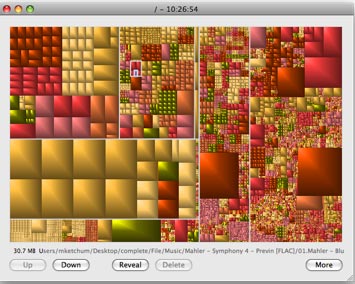
As you can see, virtualization here is very similar to DIX. GP has a very prominent and useful feature with navigation. You can detect a file in the Finder or convert it to Trash by clicking on the buttons, and there is also a zoom in / out feature. The drawing shows the metadata data of different files such as style, path and size. You can also change the default color chart of the program, which is not available in DIX.
3. DaisyDisk
One other importer in this market is DaisyDisk, not free ($ 20), but it provides a clearer interface, indexing faster than the above programs and demonstrates a lot of progress. file size issue. Both DIX and GP choose a graphical representation of the rectangle and DaisyDisk uses radial expression. All folders are divided by round, higher level folders will be closer to the center. Clicking on a part of the circle will perform the zooms in action. Right-click it will bring up a menu to view the file information in the Finder.

In addition, DaisyDisk is a pretty nice program (pretty neat interface).
4. Finder
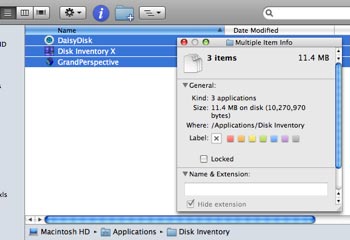
Finally, if you just want to know the size of a group of items in the Finder (instead of just a certain file), just mark the files you want then press 'Command + Option + I.' A small window will appear with the total size of the files you have selected.
You should read it
- ★ 5 simple ways to regain storage space on your Android device
- ★ Microsoft confirms the problem of accessing Storage Spaces in Windows 10 May 2020 Update
- ★ 8 best storage management and monitoring software
- ★ Clean up to regain storage space for iCloud
- ★ How much storage space do you need on your iPhone?