5 great features of Lion
You must be very excited about this new Lion operating system of Apple. Let's explore its 5 great features.
1. The search frame (Spotlight) is more attractive
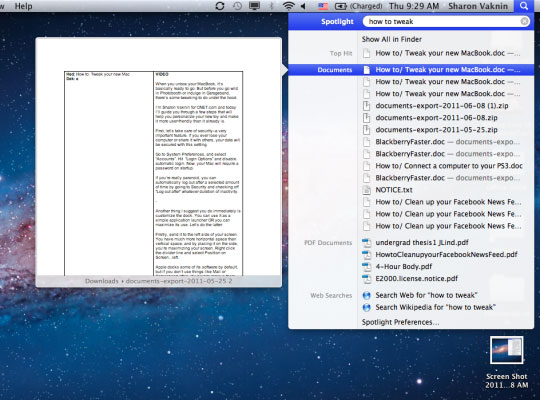
If there is an appealing looking framework, it must be Spotlight. You can drag and drop from search results to another program or other location on the screen.
Preview (preview) is also a new feature, with this feature when searching you can browse the results through preview images. And finally, you can search this site right in Spotlight and put Google search results into your default browser.
2. Have more fun Photobooth

Lion adds beautiful Photobooth effects like the Space Alien, Blockhead, Dizzy (images of blue birds flying overhead), or Lovestruck (pink heart effect). Drag the arrow into the upper right corner and test these interesting things, funny effects in Photobooth's beautiful full screen mode.
3. Smarter files and folders
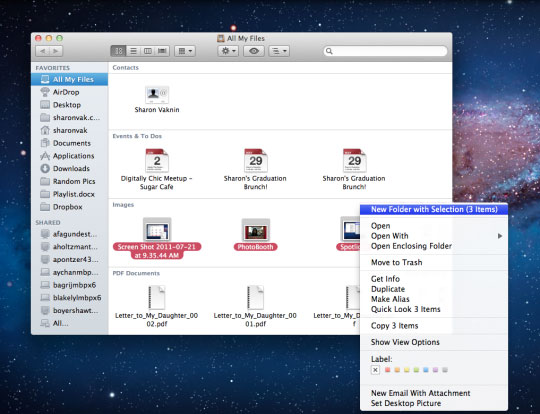
You will immediately notice that Finder is better organized and more intuitive. The feature to view all new files (All My Files) will show all your files on a nice interface. Apple also added a smarter search and the ability to view files by icons.
Folders are also smarter. When you try to combine 2 folders with the same name, Lion will ask if you want to import them as 1. And this new feature also allows you to create a new folder from many different files.
4. Screen protector is a jukebox

When the iTunes library is installed as a security screen, click on any album that will immediately turn on the album. Please go to System Preferences > Desktop & Screen Saver > and select " iTunes Artwork ".
5. Add login message
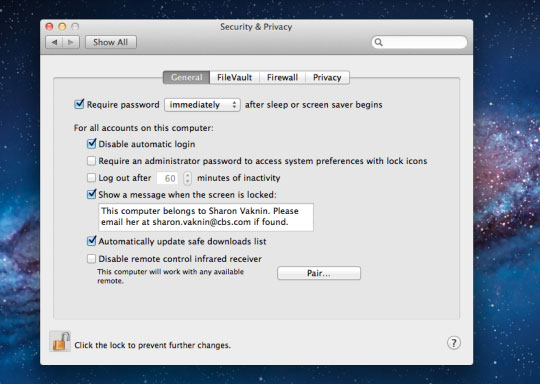
With Lion, you can add a message to the login screen, when you lose your laptop. Go to System Preferences > Security & Privacy > General . Check " Show a message when the screen is locked " and add your information (either email or phone number) in the box below so that your latecomer can return it to you.
The really great and truly smart features of Apple's new operating system will definitely make users feel extremely comfortable and relaxed.