Experience using MacBook
Does not work, the battery is not charged, the key is malfunctioning . are problems that MacBook users often encounter .
Apple laptops (including MacBook, MacBook Pro and MacBook Air) are more likely to encounter problems during use than their desktop counterparts. Here are the common problems of these models.

The MacBook's reflective mirror screen makes some people
Do not like. Photo: Wallpaperstock .
Mirror screen
Most of the new generation MacBooks are equipped with glossy mirrors, the only 17 inch MacBook Pro model that allows regular screen options. However, not everyone likes this type of screen because it is too bright. For restrictions, you can buy MacBook protection panels similar to the iPhone. There are quite a few products on the market that are suitable for MacBook 13 and 15 inch models.
However, this is not an optimal solution because the extra protection plate will be aesthetically pleasing, especially with the shiny MacBook.
FireWire port needed
The latest MacBook Pro models only use the FireWire 800 port, while many people often use the older standard port, FireWire 400. To use the previous standard, an external adapter can be purchased. Or you can choose an 800 to 400 FireWire cable or buy a FireWire 400 card to fit into the ExpressCard slot of MacBook Pro models.
Meanwhile, the latest MacBook versions have no FireWire port and ExpressCard slot. The best solution is to select the adapter that connects via USB.

Customizable performance boost for MacBook. Photo: Macworld .
Slow speed
There will be times when you feel your MacBook Pro runs but as if you are "swimming upstream", especially when running graphics applications like Final Cut. The best way is to use customizations to increase the performance of the MacBook Pro.
First, set the display mode on the screen, switch the mode in the Graphics Option to Higher Performance. Go to System Preferences and select Energy Saver. In the Graphics above, turn on Higher Performance instead of Better Battery Life. This transition exploited the power of two MacBook Pro graphics cards, adding Nvidia GeForce 9600M GT to replace the slow GeForce 9400M. These customizations make applications that use graphics become faster.
Battery does not charge
In BatteryUpdater.bundle's window displays version 1.3, which means this is the latest update.
However, if you use an older MacBook or MacBook Pro, the battery may not charge. Before deciding to buy a new battery, be sure to install the latest program.
To check, users can go to the SystemConfiguration / System / Library folder to find a file called BatteryUpdater.bundle. Select Get Info. If version 1.2 or 1.3, everything is fine. Otherwise, users can download the update on its website to install it on the device.
If the installation of the update does not work, users need to replace the battery. Apple can support battery replacement for free, even if the MacBook expires without warranty. If the laptop meets the requirements, Apple will replace the battery within 2 years from the date of purchase. To check, users can go to an Apple Store, their employees will check the seriel number.
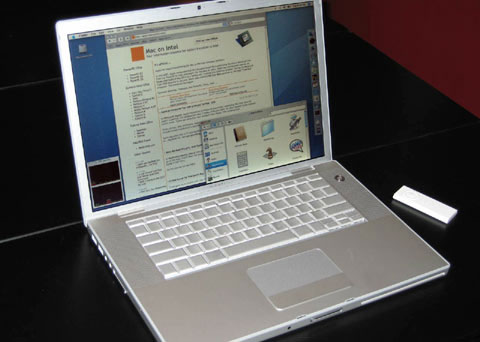
Trackpad does not work, so reinstall the firmware. Photo: Maconintel .
The mouse button (trackpad) on the device is broken
If using the latest Apple MacBook (the end of 2008), when the click of the mouse button doesn't work, you can download the Trackpad Firmware Update 1.0 program to install it on your device. If it cannot be installed, it will automatically check Software Update.
Warning: If the firmware installation is interrupted for some reason (like running out of battery), the trackpad may be damaged. When the problem occurs, just reinstall the firmware again.
A simple way to remedy the problem is to use an external computer mouse and use it instead of the error trackpad, and then run the firmware update application again. After the update is successful, the trackpad will work normally.
The keyboard has a problem
If you use the keyboard for the old MacBook or MacBook Pro models (2006 and 2007), users can install the Keyboard Firmware Update 1.0 update to make it work better.

There are many ways to make MacBook restart. Photo: Cnet .
Laptop does not work
If the laptop does not work due to running out of battery, first plug the charger into the device, charge it. After the battery has been charged, it will be possible to restart your MacBook within minutes.
If not, you can press the Control, Command, and Power keys and let the machine reboot. Alternatively, turn off the device (by pressing the power button for about 10 seconds) and then restart the computer.
If all of the above fails, then users can reset the MacBook (System Management Controller) of the MacBook, depending on the model, there are different ways to reset. For the latest MacBook and MacBook Pro models, simply remove the battery, cut the connection to the charger and hold the power button for 5 seconds. When finished, MacBook will restart.
If the last way the MacBook still doesn't work, then bring your laptop to Apple stores.
Always up to date
Last December, Apple unveiled the SMC and EFI firmware tables for the late MacBook. In it, it fixed some bugs, increased stability (EFI) and increased the accuracy of MagSafe Power Adapter and signal lights. Charge the battery (in SMC).
This is the latest update for the MacBook. So, always install the latest Apple software for your laptop.
 Problems for people switching to Apple - Part 1
Problems for people switching to Apple - Part 1 Problems for people switching to Apple - Part 2
Problems for people switching to Apple - Part 2 Change the Time Machine backup time interval
Change the Time Machine backup time interval 4 programs to check Mac storage space
4 programs to check Mac storage space Download RSS content automatically in Mac
Download RSS content automatically in Mac 7 remarkable features of Snow Leopard
7 remarkable features of Snow Leopard