How to check Zoom running a secret web server on the Mac
Recently, a serious vulnerability was discovered in Zoom, the popular online meeting application for Mac. The application runs a secret web server in the background even if you have uninstalled it, Zoom can still reinstall and even turn on your video camera.
If you are wondering if your Mac is affected, follow the way below to check it out.
- 6 best free online meeting tools for team collaboration
- 5 tools to help manage and schedule
- The best video calling applications on Windows, Mac, iPhone, Android
To see if your Mac has installed the main Zoom application, open the Finder application, select Applications and search for zoom.us in the list. If the application is already installed, you can almost make sure that your computer is running an underground web server.
However, even if you don't see the application here, the web server can still run in the background if you've ever installed and uninstalled Zoom.
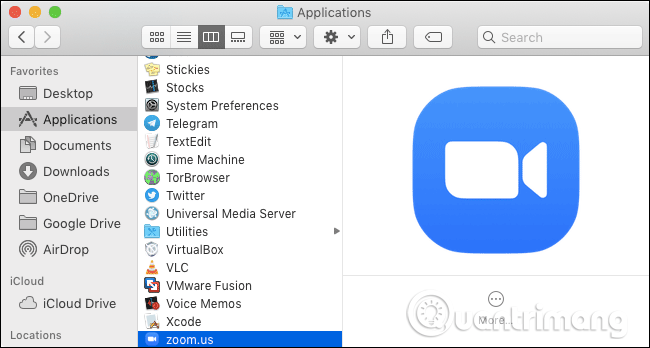
To check if the server is running, open the Terminal window by pressing Command + Space to open the Spotlight search, type Terminal and press Enter . You can also go to Finder> Applications> Utilities> Terminal .
Then, type the following command into Terminal and press Enter .
lsof -i: 19421
If you see the ZoomOpene process, it means that the web server is running in the background.

In this case, you want to remove the Zoom completely from the system, run the command below. This is done when you have uninstalled the Zoom application from the Applications folder. If not, the Zoom update will reactivate the web server.
pkill ZoomOpener
rm -rf ~ / .zoomus
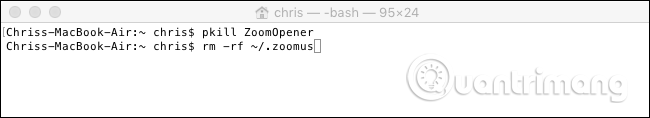
If you still want to keep Zoom, you can follow Lifehacker quick guide by turning on Turn off my video option when joining a meeting to ensure safety.
Browser-based online meeting applications can be a better solution in the future if you only use an application in a browser that doesn't install software, it can't do shady things like this with Your Mac or PC.
I wish you all success!