How to fix 'Wifi: No Hardware Installed' error on Mac OS X
Suppose in some case you don't want to turn off your Mac and leave it in sleep mode, then turn it on. At this point on the screen you see Wifi is not working, even when you restart the computer. In this case it is very likely that your Mac has a problem Wifi: No Hardware Installed .
You should not worry too much because this error is completely fixable. In the following article, Network Administrator will guide you through the steps to fix the error.
To fix Wifi error : No Hardware Installed , you can reset the System Management Controller (SMC).
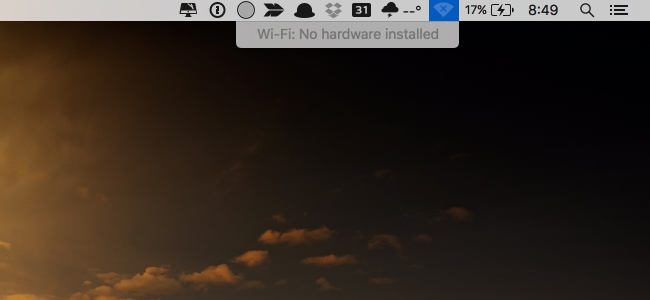
1. What is the System Management Controller?
System Management Controller (SMC) is a sub-system in the Macbook that helps you control Power Management, charge battery, video switch, sleep mode switch (sleep) and open, wake mode .
Power management is a built-in Windows application that adjusts settings related to the power usage of your computer. Using Power Management effectively will help your computer work well but still save energy, this is especially necessary for laptop users.
When the computer is in sleep mode (sleep) then you turn on the computer, SMC will control which devices need to turn off to save battery. And this is also the cause of the "Wifi: No Hardware Installed " error. SMC receives wrong signals and analyzes that need to turn off Wifi Adapter.
Normally to fix Wifi error : No Hardware Installed will have 2 parts: you will reset SMC and NVRAM. Resetting NVRAM is the same on every MAC machine, while SMC will vary slightly. Basically resetting these 2 components will usually solve the Wifi error : No Hardware Installed you encounter.
2. Reset NVRAM to fix the Wifi No Hardware Installed error
Reboot the Mac, immediately press and hold Command + Option + P + R until you hear the Mac's reboot sound and remove them.
When the Mac has restarted, open the WiFi menu to see if it still has the x symbol and the No hardware installed message. Otherwise, this error has been fixed. If you still see this error, please try the solution below to reset SMC.
3. Reset the System Management Controller (fix your Wi-Fi error)
If you are using a device that does not have a removable battery, on most recent Apple devices, you must turn off all downloaded software and applications to your device.
There is no removable battery on the new Macbook version
- Plug in laptop power.
- Press and hold the keys simultaneously: Ctrl + Shift + Option + Power.
- Next release the keys.
- Press the power button to turn it on again.
The old Macbook has a removable battery
If you are using an older version of the Macbook and have a removable battery, you can use another method to reset the System Management Controller.
- Unplug the laptop.
- Remove the battery.
- Press and hold the power button for about 5 seconds.
- Insert the battery and reopen it.
With Mac Mini, Pro, or iMac
- Turn off the device and unplug the power.
- You wait about 15 seconds (or maybe more).
- Insert the battery, plug in the power and re-open the device.
Notify Wifi: No Hardware Installed still?
After resetting NVRAM and SMC and you still see the above error message, the Mac may have a hardware error. The most common problem is that the network card is faulty, the network card is loose, it is removed, or the Mac has no network card, or even the Mac has some water / liquid attached to it, causing it to crash some functions power. If your device uses a third-party NIC WiFi model, it may need a different driver.
In short, if you have used the above two methods, but the Mac still has WiFi error, the problem is not the software. You should go to the store that purchased Apple machines, service centers for inspection and advice.
Explore more:
- The trick is simply to detect your "Wi-Fi" stalker
- How to find Wi-Fi passwords of relatives
- Instructions for fixing Wifi errors with yellow exclamation
Have a nice weekend!
You should read it
- ★ What is WiFi 6? What is WiFi 6E? Things you need to know about WiFi 6 and WiFi 6E
- ★ You have problems with Wifi on iOS 11? This is how to fix it
- ★ Fixing the error 'WiFi doesn't have a Windows 10 configuration IP validation'
- ★ The way to fix Windows 8 error does not catch WiFi
- ★ Fix PS5 not connect to WiFi