Does the Mac really need a firewall?
Find out the installation of the Mac, you will find the firewall, which is disabled by default. Isn't it unsafe? Why is Apple so irresponsible?
Do not panic. This does not mean that your device is not secure. The firewall mentioned above allows you to block traffic to specific programs, meaning that it is only useful if there are programs on the computer that you want to limit the amount of information to.
If that's not the case with you and if you use the Internet primarily through a secure router, you may not need to turn on the firewall.
What did the experts say about this issue?
A lot of general advice about technology is really only true in specific situations - and 'you need to turn on a firewall or you're unsafe' is a good example of that. This does not mean that the firewall is not useful - maybe in some cases. But only installing and activating it will not be useful in any case, especially if you don't know how to configure it.
In this case, it is probably best to turn off the firewall.
Thomas Reed is a well-known blogger for The Safe Mac, a website that updates Mac's security trends for nearly a decade. He thinks that users do not need a firewall on their Mac:
'Most average users don't need a firewall. Firewalls are not a magic solution to problems such as malware or spam and are not used much to protect unsecured systems. '

Chris Hoffman, writing for HowToGeek, made a similar conclusion:
"In short, firewalls aren't really necessary on a regular Mac desktop, nor is it really necessary on a typical Ubuntu desktop. It's likely to cause even more trouble. For setting up some network services, but, if you feel more secure when you have it, you can freely activate! '
This seems to be consensus on the Internet: firewalls are great for professional users who really understand what a firewall is and how to configure it properly to get what they want. For others, activating a firewall is not necessary because it's good at times.
However, if you want to turn on the firewall and configure it, you will have options. Test them.
Turn on Apple Firewall
Not all Mac users know this, but there's a built-in Mac firewall since Snow Leopard. You will find it in System Preferences, under Security.
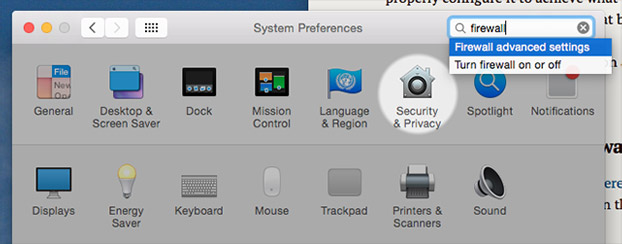
As mentioned above, this firewall is turned off by default. Activating this firewall is very easy as follows:
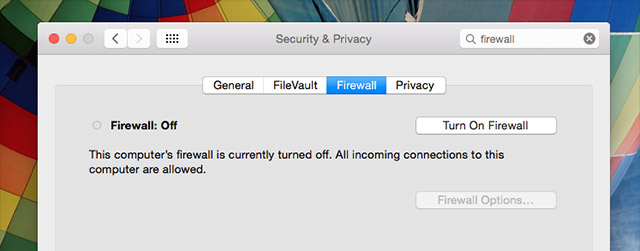
If this option is grayed out, you will need to click the lock in the bottom left and enter the password before performing this operation. Once done, you will be able to access additional options:

You can block specific applications from incoming requests. Note that you cannot prevent applications from making outgoing requests using this firewall, which is why there are many options for more advanced options.
Other Mac firewall options
In addition to the firewall that comes with OS X, there are a number of third-party tools that provide control over incoming and outgoing connections, as well as which software can send and receive information over the Internet.
Murus ($ 10) - Better graphical interface for integrated firewall

Apple's integrated firewall is a Packet Filter, a powerful firewall commonly referred to as "pf" and known to many Unix users. The default GUI, already mentioned above, doesn't give you access to many features of pf, where Murus joins. For $ 10, this application allows you to control requests and more.
There is a free download version if you want to have a prior experience of what will be offered. You will then need to pay if you want to control the requests sent.
Little Snitch ($ 35) - Leading firewall for OS X
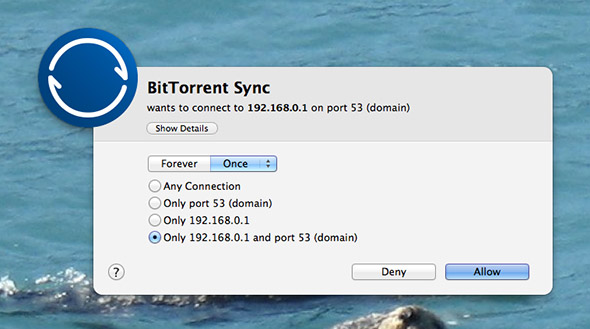
Another popular Mac firewall is Little Snitch, which alerts you when any program is accessing the Internet and allows you to decide whether to access the program or not. For $ 35, this firewall is not cheap at all,
This is a detail-focused product, so consider it if you are seriously planning to set up a firewall or you particularly want to control the GUI easily through individual applications.
Link to download trial version of Little Snitch: https://www.obdev.at/products/littlesnitch/index.html
Private Eye - Free network control tool
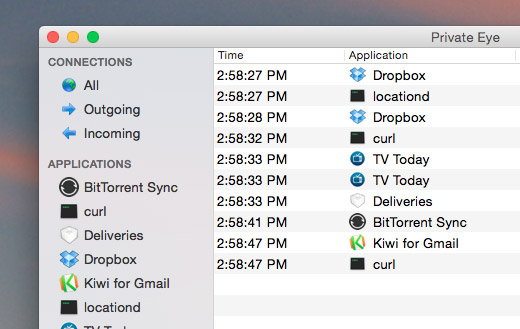
If you like the idea of which program is using your Internet, but do not necessarily experience the full features of the firewall, you should consider using Private Eye.
With this application, you can track, in real time, which applications your Internet access and the specific URLs they are accessing. This is suitable for all uses, from determining whether your Mac has malware to find out if any program is using continuous bandwidth.
Link download Private Eye: https://radiosilenceapp.com/
Learn how to use a firewall
If you know how the firewall works, and are willing to take the time to configure it properly, do it! Turning on a firewall will not ruin anything, especially because most ports need to be opened manually, if you are accessing the Internet through a secure router.
If you are not sure, there is no specific reason to enable this feature. Sure, firewalls can add an extra layer of security, but that doesn't mean your system is more vulnerable to failing to turn on the firewall.
See more:
- Secure Mac network services
- Explore Mac's Network Utility
- 15 ways to protect against security risks in Mac