How does macOS High Sierra unlock? How to stop?
There seems to be a vulnerability in macOS High Sierra 10.13.1, even from the login menu when starting the computer for the first time. This serious vulnerability allows hackers or anyone with bad intentions to do whatever they want as root users as long as they can access the computer. Apple may fix this vulnerability in future security updates, but until then, let's see how the MacOS High Sierra unlocking takes place and how to stop it.
- Instructions to upgrade Mac to High Sierra version
- Apple released macOS unlocking patch, with apology
How to unlock macOS High Sierra
Step 1: Login to Root from Boot
When entering the login window, click on the " Other " option, not the actual user or guest user. For username, just enter root and leave the password blank. All they need to do is click inside the password box, then press Enter until successful login to the desktop.
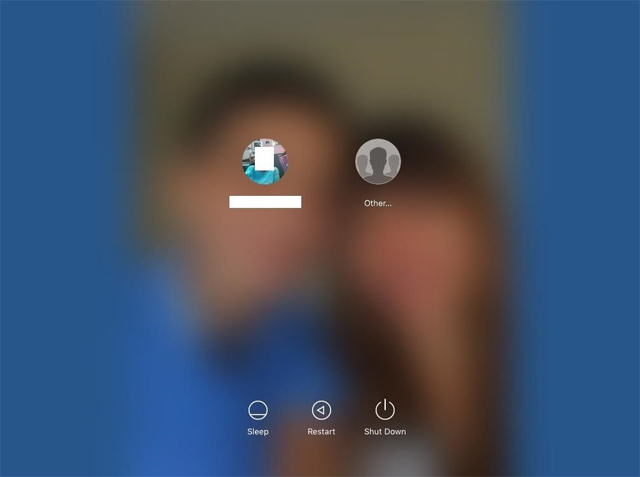
If someone has logged into the computer, a hacker can still use this root / passwordless trick to crack it without doing it from the login window.
Step 2: 'Occupy' the system
After entering the computer, an attacker can quickly install any type of software on the victim's Mac, reset the password, view the hidden files and perform any other operations.
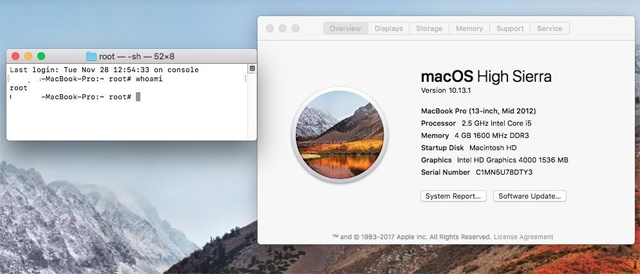
How to prevent macOS High Sierra unlocking
There is a simple way to ensure that this does not happen without waiting for the Apple fix. On the admin account, open a terminal window, then type the line below and press Enter . The -u argument will unlock a nonexistent password that allows you to change the root password.
sudo passwd -u root
If you are logged in to an admin account, you must first enter the admin password, then enter the root password and confirm.
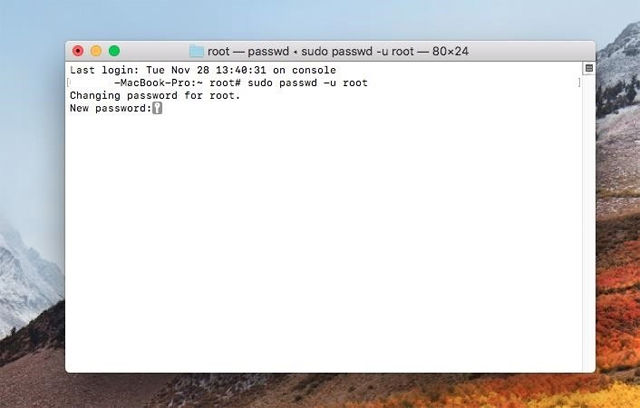
Finally, make sure to keep the root password secure. If you lose this password and when you need to use it, you will have to format or perform some steps to get access to the Mac.
See also: Fix the Mac error hanging during macOS update