How to set up shortcuts to quickly lock Mac OS X screen
To turn off the computer when it is needed on the Mac, you can use the password request mode when in the Sleep state. Users can set optional time and password when selecting in sleep mode. However, we can also set up shortcuts to lock the device at times of need, without having to use the password as before.
Step 1:
Click on the magnifying glass icon in the upper corner to open Spotlight Search, then open Automator . Alternatively, you can search in Other section at Launchpad.

Step 2:
At Automator, we click the Service gear icon .

Step 3:
Next, select the Utilities section and double click on the Run shell Script line. Then, adjust the Service receive item above to no input in any application .
Below, enter the following command line:
/ System / Library / CoreServices / "Extras Menu" /User.menu/Contents/Resources/CGSession -suspend

Step 4:
Next go to File> Save or press Command + S and set an arbitrary name in the Save service as section . Prioritize simple naming for easy implementation in the following steps, such as Lock Screen.
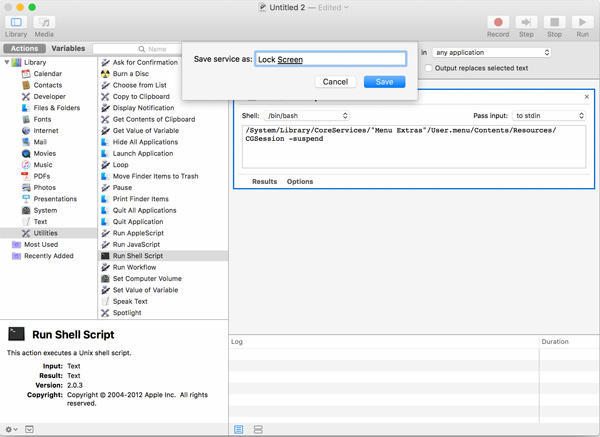
Step 5:
Go to System Preferences and select Keyboard> Keyboard Shorcuts> App Shortcut . Then press the + button to add a shortcut.

Step 6:
At the new window, select All Applications . Under the Menu Title section, enter the previously saved name Lock Screen.
In the Keyboard Shortcut section, we can set arbitrary shortcuts to turn off the computer like Command + L. Finally click Add to finish.
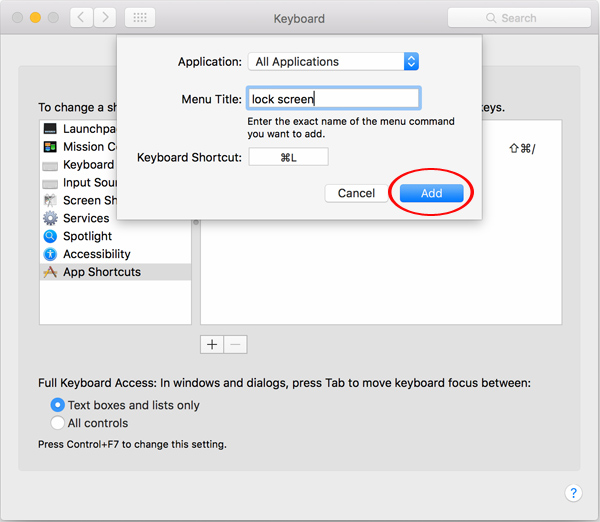
The above is a tutorial on how to use the shortcut to quickly lock the computer screen on Mac OS X. When you want to use the device, you just need to press the key combination that quickly turns off the previous machine to access the login window. only
Refer to the following articles:
- Find IP address and MAC address
- Find the router's IP address in Mac OS X
- 20 convenient shortcuts when using Mac OS X
I wish you all success!
You should read it
- ★ How to fix Windows 10 automatically activating Sleep Mode instead of locking the screen
- ★ How to change application shortcuts on Galaxy S8 lock screen
- ★ How to make the Scroll Lock key useful on Windows 10 PC
- ★ How to lock a Chromebook when not in use
- ★ Shortcuts to start Windows 10 in Hibernate mode or quickly turn off