
How to reduce image size in Word 2007, 2010, 2013, 2016
sometimes the image in the text is too big for the entire content, and you need to reduce the size of the image to match the layout of the full text. size is relatively simple and

sometimes the image in the text is too big for the entire content, and you need to reduce the size of the image to match the layout of the full text. size is relatively simple and

usually by default, word uses arabic numerals (1, 2, 3, ....) for users to use to mark or distinguish different content listed in a text. however, you can change different types

microsoft office word application allows users to open and view multiple documents at the same time. and when you have made all the changes on the open documents then you want to
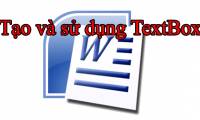
one of the great things about microsoft word is that even the most normal features are significantly improved. especially in the text box text input box, a feature that has been

if you are working in word and need to calculate the value of an expression, you can do simple calculations such as summarizing, multiplying, and calculating the average value on

the cursor is not in the table to jump to the next table. place the cursor on any paragraph or table and press f5 (or use ctrl + g) to open the find and replace dialog box. the

usually you think that adding marginal text is a function for publishing software, but word itself can do this.

in the office 2013 utility, when users open an editor like word, excel, and powerpoint, they encounter the default greeting screen. if you feel that this screen is not needed,

every time you open the word 2013 editing application, the list of recently opened files is displayed in the left pane of the interface. this list also appears when you click the