How to adjust the low height of the upper and lower index in Word
For those who often have to use numbers in the content of Word documents, it will definitely know how to create indexes on the top and bottom in Word. In order to be able to insert the exponent, above and below in the textual content, the simplest way is to use the shortcut, or use the icon that is available on the Word interface.
Besides, users can also adjust the low height of the above indicators, below that in the number sequence. This will help create a highlight for the formula more in the entire text, if you want to highlight or pay attention to that recipe. So how to adjust the low height of the upper and lower indicators in Word documents? Readers can refer to the following tutorial of Network Administrator.
Step 1:
First of all, you type formulas with upper and lower indexes that want to adjust the low height.
Step 2:
Next, we will highlight the lower indicator to adjust the low level in Word, right-click and select Font .

Step 3:
Next in the Font interface, click on Character Spacing . Look down at the Position section and select Lowered in the drop-down option. Finally click OK to save.

Once saved, you will see that the lower indicator has been adjusted to a lower level than the non-adjusted lower index.

Step 4:
To adjust the height of the upper indicator in Word content, we also highlight the indicator then right-click and select Font .
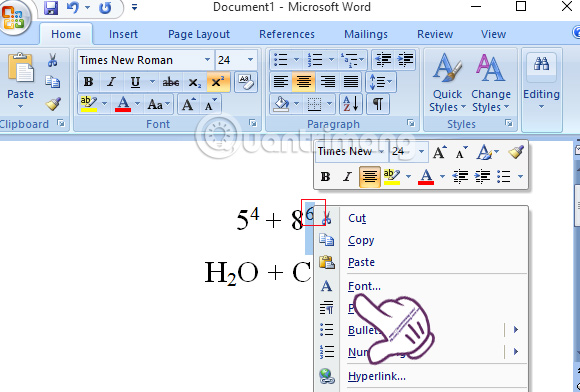
Step 5:
Also in the Font window, click on Character Spacing . In Position section, we will select Raised and then click OK to save.
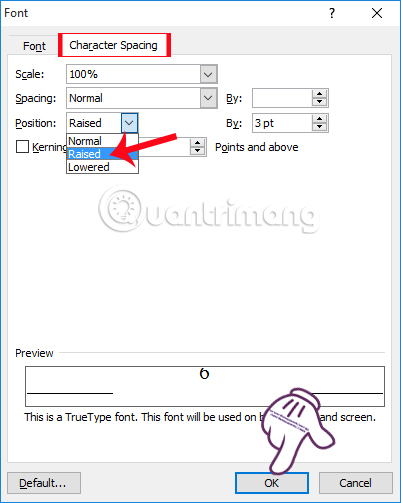
Soon, you will also see the above index has been adjusted position higher than the above index does not apply adjustment.
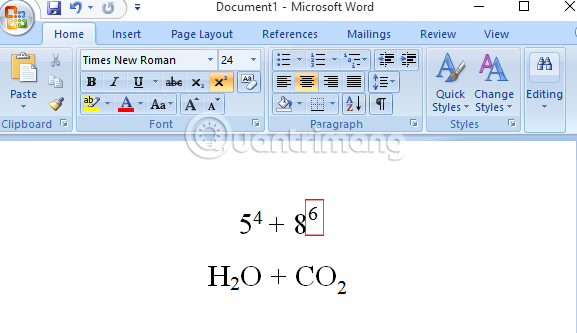
A trick is pretty good too ?! If you often have to deal with Math or Chemistry formulas with top and bottom indicators, then adjusting the low altitudes of the indicators will help us have more ways to mark important indicators.
Refer to the following articles:
- Simple way to convert PDF files to Word
- Instructions for printing two-sided paper in Word, PDF, Excel
- How to convert PDF files to Word Online very fast
I wish you all success!