
MS Access 2003 - Lesson 16: Check your presentation
after the table layout has been defined, you need to check and improve the table. you can do this easily by using the datasheet mode for the table.

after the table layout has been defined, you need to check and improve the table. you can do this easily by using the datasheet mode for the table.

in order for you to quickly apply information in the table and display it in a more organized way, access provides two special tools: sorting and filtering.

a filter allows you to limit the records to view. filtering data does not lose records, it only allows to determine which records you want access to display.

before working with access, you need to start the program. starting access has many ways like starting other windows programs.
when you start using access, you will be surprised at what you can do with the program. you really know that access is a full-featured database program built to easily manage
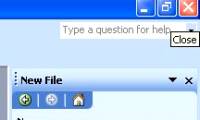
you can get rid of access with many of the same methods you use to exit other windows programs.
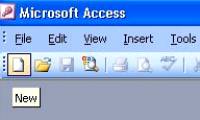
access is a powerful, flexible and easy-to-use database management program. in this chapter, you will start to mention access's capabilities.

after creating the database, you need to create at least one table. access uses tables to determine the data structure in the database. each table contains a collection of

one of the main ways to enter information for a table is through the datasheet mode. in chapter 1 'getting to know access', you are told how to enter data for the table using
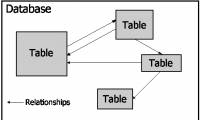
this chapter is the first step in learning and familiarizing with basic terms, as well as how to start and exit access. you will get help and master the outline of what you can do