Ms Access 2003 - Lesson 14: Chapter 4: Creating another database
In Chapter 2, ' Learning Access for 1 hour ', you have learned how to perform all of Access's basic functions. Create both a database and create a table, learn about issues around the Datasheet mode. In this chapter, you will meet some of the parts mentioned in chapter 2, but from a different perspective. You will learn how to manually create a table without relying on the Table Wizard .
After finishing this chapter, you will understand the following:
- How to create a database
- How to design your own table
- How to sort tables using the Design view window
- How to check the table arrangement
Lesson 14: Self-created database
To get started, you will create a new database. As in Chapter 2, you can create a database by following these steps:
Click New on the toolbar. Access displays the New dialog box as shown in Figure 1

Figure 1: New dialog box
Make sure the Database object is selected, then click the OK button. Access displays the File New Database dialog box as shown in Figure 2.

Figure 2: File New Database dialog box.
1. If necessary, change the drive and folder for the new database.
2. In the File Name box, enter the Customer name. This is the name you will use for the database in this chapter.
3. Click the Create button. After Access creates the required database file, you will see the Database window displayed as shown in Figure 3.
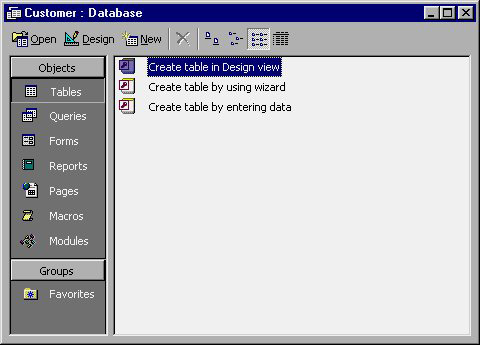
Figure 3: Database window appears after Access creates the Customer database.