MS Access 2003 - Lesson 4: Exit Access
You can get rid of Access with many of the same methods you use to exit other Windows programs. Methods include:
• Click the Close icon in the upper right corner of the Access program window.
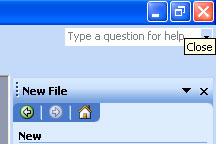
• Double-click the control menu icon (that's a small square with the key icon inside, located at the top left corner of the Access program window).

• You can select Exit from the File menu.
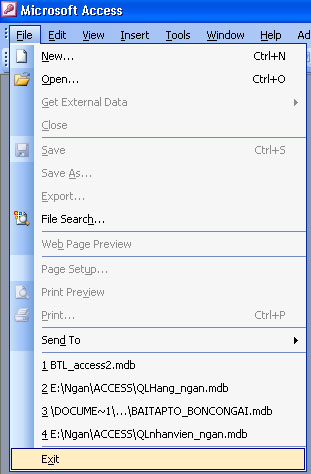
• Press ALT + F4 key combination
• Right-click the Access window in the taskbar at the bottom of the screen and select Close
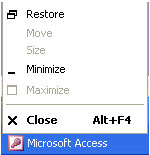
No need to pay attention to how to exit Access because the effects are the same. If your work is not saved, Accesss will ask if you want to save the file. After that, Access closes the program window and returns to Windows.
Share by
David Pac
Update 24 May 2019