
Instructions on how to create a QR Code containing WiFi login information, and how to connect to a WiFi network by QR Code are extremely simple, secure ...

Having a network connection is very important because a lot of the work depends on a stable Internet connection. There can be a variety of reasons why your connection is not

Besides the router and the transmission quality, things in your house can also cause problems with your Wi-Fi connection.

If the computer cannot connect to WiFi, you can apply the following tips to fix the above situation.

Provides necessary information about the structure, operation and function of the Access Point, and compares it with devices such as routers and modems. Click to see!

What if you want to share your Wifi password with your friends, but have forgotten the password? Click to see the article now to see how to view Wi-Fi passwords on Windows 10

Help you better understand WiFi 6 and WiFi 6E, the differences of WiFi 6E compared to WiFi 6 and other devices using WiFi 6E. Join us to find out in the article below.

If you cannot connect to WiFi while using a computer, you can apply the following 7 ways to fix the problem that the computer cannot connect to WiFi to fix.

Suppose for some reason that you need to see the Wifi password saved on your Android device, for example to retrieve the password and use it on a laptop, but do not know how to do

Router controls access to home WiFi network and all phones, tablets, and laptops. etc .. connect via Router. It is therefore essential to keep the Router as secure as possible.

Guide to fix the loss of Wifi icon on Win 10 successfully. How to fix the loss of Wifi network, lose Wifi icon under Taskbar on Windows 10 most effectively
![[Tips] Some tips to speed up the most effective WiFi connection](https://tipsmake.com/img/no-image.png)
How to speed up WiFi connection effectively? Share your WiFi acceleration experience, how to set up a Router or WiFi Modem for the best reception

Like many other electronic devices, the iPhone 12 sometimes has problems with the WiFi connection. Here are some simple ways to fix iPhone 12 unable to connect to WiFi problem.

If you are using a device running iOS 11 or above, you can share the WiFi password easily without having to retype the password.

Restarting the Wi-Fi transmitter helps to keep the Internet connection running smoothly and preventing the intrusion of malware.

Introducing TOP 10 free, most stable and popularly used wifi software on laptops today, along with comparing the WiFi transmitter software.

If you feel the WiFi flicker after upgrading to iOS 14, you can apply the following tips to fix it.

Previously, the Connect app was pre-installed by default, but starting with Windows 10 version 2004, it is an optional feature that you have to manually install to connect to

Like other desktop computers or laptops, the fact that the Macbook cannot catch the wifi is also annoying for users, especially while on the job.

When using the WiFi dongle, you may experience some problems, especially the poor wireless speed, not meeting what you need on other devices in the house. Here are some reasons why
 Instructions on how to create a QR Code containing WiFi login information, and how to connect to a WiFi network by QR Code are extremely simple, secure ...
Instructions on how to create a QR Code containing WiFi login information, and how to connect to a WiFi network by QR Code are extremely simple, secure ... Having a network connection is very important because a lot of the work depends on a stable Internet connection. There can be a variety of reasons why your connection is not
Having a network connection is very important because a lot of the work depends on a stable Internet connection. There can be a variety of reasons why your connection is not Besides the router and the transmission quality, things in your house can also cause problems with your Wi-Fi connection.
Besides the router and the transmission quality, things in your house can also cause problems with your Wi-Fi connection. If the computer cannot connect to WiFi, you can apply the following tips to fix the above situation.
If the computer cannot connect to WiFi, you can apply the following tips to fix the above situation. Provides necessary information about the structure, operation and function of the Access Point, and compares it with devices such as routers and modems. Click to see!
Provides necessary information about the structure, operation and function of the Access Point, and compares it with devices such as routers and modems. Click to see! What if you want to share your Wifi password with your friends, but have forgotten the password? Click to see the article now to see how to view Wi-Fi passwords on Windows 10
What if you want to share your Wifi password with your friends, but have forgotten the password? Click to see the article now to see how to view Wi-Fi passwords on Windows 10 Help you better understand WiFi 6 and WiFi 6E, the differences of WiFi 6E compared to WiFi 6 and other devices using WiFi 6E. Join us to find out in the article below.
Help you better understand WiFi 6 and WiFi 6E, the differences of WiFi 6E compared to WiFi 6 and other devices using WiFi 6E. Join us to find out in the article below. If you cannot connect to WiFi while using a computer, you can apply the following 7 ways to fix the problem that the computer cannot connect to WiFi to fix.
If you cannot connect to WiFi while using a computer, you can apply the following 7 ways to fix the problem that the computer cannot connect to WiFi to fix. Suppose for some reason that you need to see the Wifi password saved on your Android device, for example to retrieve the password and use it on a laptop, but do not know how to do
Suppose for some reason that you need to see the Wifi password saved on your Android device, for example to retrieve the password and use it on a laptop, but do not know how to do Router controls access to home WiFi network and all phones, tablets, and laptops. etc .. connect via Router. It is therefore essential to keep the Router as secure as possible.
Router controls access to home WiFi network and all phones, tablets, and laptops. etc .. connect via Router. It is therefore essential to keep the Router as secure as possible. Guide to fix the loss of Wifi icon on Win 10 successfully. How to fix the loss of Wifi network, lose Wifi icon under Taskbar on Windows 10 most effectively
Guide to fix the loss of Wifi icon on Win 10 successfully. How to fix the loss of Wifi network, lose Wifi icon under Taskbar on Windows 10 most effectively![[Tips] Some tips to speed up the most effective WiFi connection](https://tipsmake.com/img/no-image.png) How to speed up WiFi connection effectively? Share your WiFi acceleration experience, how to set up a Router or WiFi Modem for the best reception
How to speed up WiFi connection effectively? Share your WiFi acceleration experience, how to set up a Router or WiFi Modem for the best reception Like many other electronic devices, the iPhone 12 sometimes has problems with the WiFi connection. Here are some simple ways to fix iPhone 12 unable to connect to WiFi problem.
Like many other electronic devices, the iPhone 12 sometimes has problems with the WiFi connection. Here are some simple ways to fix iPhone 12 unable to connect to WiFi problem. If you are using a device running iOS 11 or above, you can share the WiFi password easily without having to retype the password.
If you are using a device running iOS 11 or above, you can share the WiFi password easily without having to retype the password. Restarting the Wi-Fi transmitter helps to keep the Internet connection running smoothly and preventing the intrusion of malware.
Restarting the Wi-Fi transmitter helps to keep the Internet connection running smoothly and preventing the intrusion of malware. Introducing TOP 10 free, most stable and popularly used wifi software on laptops today, along with comparing the WiFi transmitter software.
Introducing TOP 10 free, most stable and popularly used wifi software on laptops today, along with comparing the WiFi transmitter software. If you feel the WiFi flicker after upgrading to iOS 14, you can apply the following tips to fix it.
If you feel the WiFi flicker after upgrading to iOS 14, you can apply the following tips to fix it. Previously, the Connect app was pre-installed by default, but starting with Windows 10 version 2004, it is an optional feature that you have to manually install to connect to
Previously, the Connect app was pre-installed by default, but starting with Windows 10 version 2004, it is an optional feature that you have to manually install to connect to Like other desktop computers or laptops, the fact that the Macbook cannot catch the wifi is also annoying for users, especially while on the job.
Like other desktop computers or laptops, the fact that the Macbook cannot catch the wifi is also annoying for users, especially while on the job. When using the WiFi dongle, you may experience some problems, especially the poor wireless speed, not meeting what you need on other devices in the house. Here are some reasons why
When using the WiFi dongle, you may experience some problems, especially the poor wireless speed, not meeting what you need on other devices in the house. Here are some reasons why



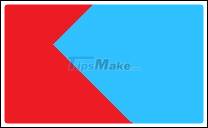

![[Tips] Some tips to speed up the most effective WiFi connection](https://tipsmake.com/data1/thumbs_200x120/[tips]-some-tips-to-speed-up-the-most-effective-wifi-connection_thumbs_200x120_VjqHwt5FY.jpg)
















