What is an Access Point? Should I use an Access Point, Router or Modem?
To help enterprise systems have a smooth wireless network, it is indispensable to equip Access Point (wireless access point). So what is an Access Point, what are the benefits, and how to distinguish it from a Router and Modem? See the answer in the article below!
1. What is an Access Point?
An Access Point is a device capable of creating a WLAN , also known as a local wireless network. Access points are often used in offices, restaurants, weddings or large buildings to create space using the network without slowing down the speed of the network.
In addition, Access Point also has the ability to convert a wired network into a wireless network, from where devices can easily connect. Access Point is a type of WiFi transceiver. However, not so that the security on cyberspace is reduced, this helps you to be assured of using the device.
A preeminent function of the Access Point is the ability to link computers at work, thereby making it easier to control and transmit data.

2. Structure of Access Point
Basically, the Access Point works similar to the Switch network gateway, but the special point is that it is equipped with the ability to broadcast WiFi.
Because the structure is compact and simple, the Access Point can be mounted anywhere, from the wall to the ceiling, without affecting the general aesthetic of the workspace. At the same time, the device installation process is not too complicated, so users do not need to spend too much time and effort.
In addition, to ensure durable operation, the device is designed to prevent dust falling on the PCB , so that users do not need to worry too much about the quality after a period of use.

3. Principle of operation of the Access Point
Access Point can operate in two modes, including bridge mode (Bridge Mode) and repeater mode (Repeater Mode).
Bridge mode (only some Access Points support this mode)
As the name suggests, in this mode, Access Point acts as an intermediate channel to receive and transmit signals. This bridge will be formed for the purpose of merging two or more network segments together as a wireless connection. Thanks to that, the Internet signal space was expanded.
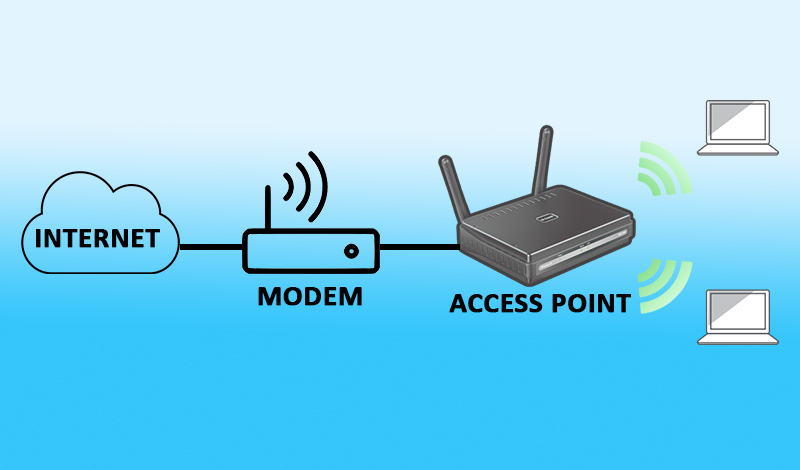
- Repeater mode
In this mode, the Access Point helps to provide a wireless connection that exists in parallel with the wired network.
4. Why should you use Access Point?
Here are 3 reasons why you should use an Access Point.
- Withstand a large number of visitors
In the workplace or restaurant / hotel environment, the retrofit of Access Point devices will help reduce the pressure to access the network, thereby giving users a smoother Internet experience.

- Expanding network connection space
If your workspace is too large, and sometimes the WiFi signal will not be able to reach all corners, the Access Point will help you solve this problem, thereby limiting your interruptions to work.
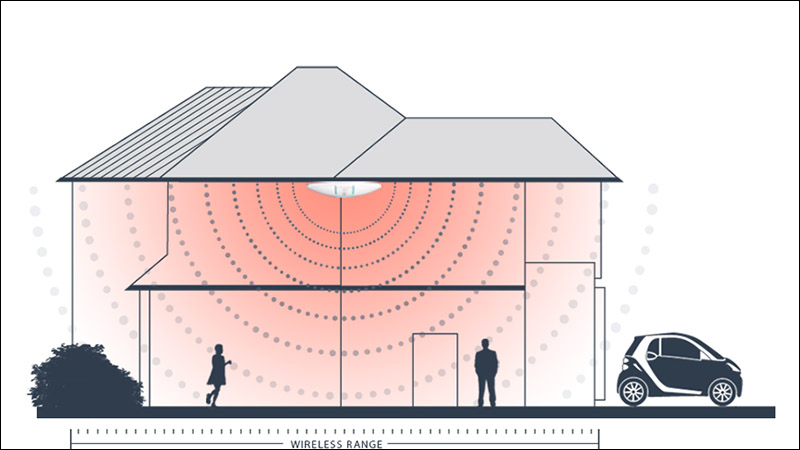
- Extremely flexible and easy to manage
During use, users can flexibly switch the usage modes for Access Point, such as wireless bridge mode, multipoint bridge, wireless client, .
In addition, there are a number of hybrid devices available now, such as a Modem-Router, and a device like this will be able to perform multi-function, but in exchange it will cost more. Depending on your needs and budget to choose the right device!
Just now is the information about Access Point and comparison between Access Point, Router and Modem devices. Hope the article is useful to you, thank you for watching, see you in other posts!